It’s been said, in a multitude of ways, that the future is in video. As an introvert, the prospect of making any kind of videos where I feature is not appealing at all. On the other hand, it is possible to make videos where I don’t feature that much…if at all. Anyway, regardless of my likes and dislikes about videos, I figured I should at least start exploring creating videos for some of my posts. For example, the Canva posts from a few weeks ago or the Scrivener-to-Android sync post. Both are examples of blog posts that would be much better visually. I may not like videos but at the same time, I can see the benefit in certain situations.
So, last week I started poking around online, looking for resources. Almost immediately ran into a site called RenderForest. Good SEO on their part? Not sure but either way, it was the first time I had heard of the site. From my relatively brief experience with them, if you’re into making videos, whether it be for YouTube, as book promotions or just your weekly video for your followers, I’m pretty sure you’ll find this site useful.
What is RenderForest?
RenderForest is, at its core, a service that allows you to take a video template and add your own content to it. For a price, you can then download the video and use it for whatever purposes you see fit (for more details on their terms of use and licensing, check out this link: https://www.renderforest.com/terms-of-service)
RenderForest features a variety of video template categories, from promotional videos for apps and services to logo animations and even customizable movie/book trailers. There’s something there for a ton of different use cases.
Using RenderForest
Of course, as with any service, quite often it all comes down to how easy it is to use. So, to give you an example, I wanted to make an animated version of the logo of this website, the triangle triple-T. Fortunately for me, RenderForest has a whole category full for logos.
After browsing through the templates, I settled on a “glitchy” template that seemed fun. From there, the process was pretty straight forward:
- Pick the logo you want to use (use something with a transparent background).
- Select the background color of the video, if needed.
- Add a music snippet to your intro/reveal (again, if you feel you need it).
- Check out the preview.
Altogether, this took me a couple of minutes at the most. Of course, that’s assuming the logo is ready to go. Here’s the result of my tinkering:
Pretty neat, huh? So, if you ever see a video from me, expect the above in the beginning! Well, maybe, perhaps. We’ll see. The point is, it’s pretty easy to make something that looks good with very little. For those of us with little time, what could be better?
Exporting the final product is, of course, where the rubber meets the road. To download the video without the watermarks you see in the above sample, you’ll need to pony up anywhere from $10 to $30, depending on what video quality you’re after. Before you choke on your coffee, if you’re after something to market a product with, $30 is really not that terrible for something that looks good.
Final Thoughts
I have yet to explore this site further but I see the potential for other things through this site as well. For example, a video promoting my writing log spreadsheet. I’ve already found a few templates that might be good for that one.
Or, how about making a trailer for my short stories, like The Descent or Intervention? There are several sci-fi trailer building blocks that could make something pretty neat.
Anyway, go check them out at http://www.renderforest.com. If you end up making a video through them, I’d love to see what you came up with.


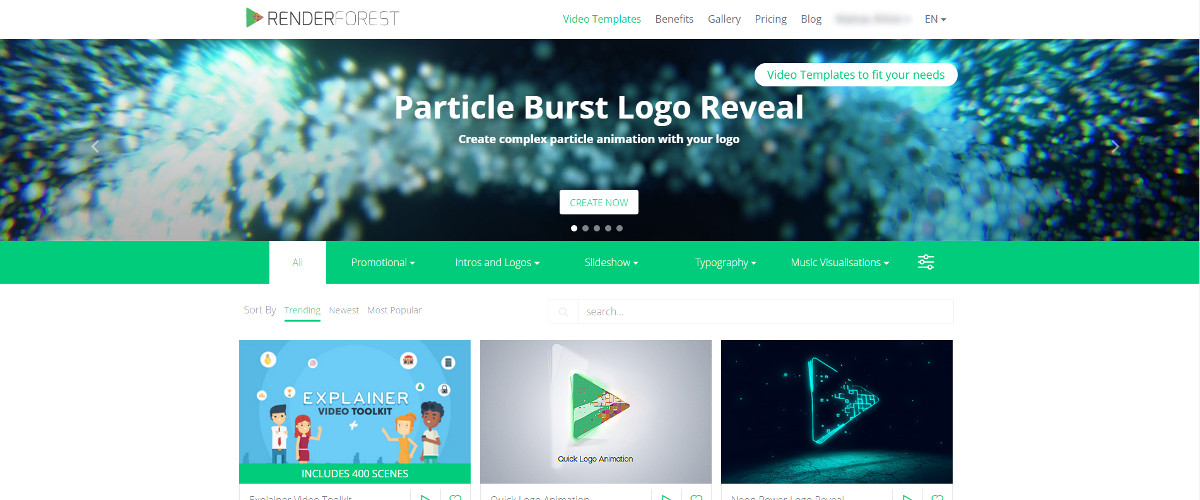



Thank you for this! I’ve tinkered with the idea of video posts for months. But, being the huge introvert that I am (I have trouble keeping up with a written blog!), I’ve yet to do much with the idea. But this definitely gives me a jumping off point.
Good, glad to hear it 🙂