With the beta of the Online Writing Log about to open to the public soon, I figured it would be a good to explain how you, the user, would use the app. That way, when the time comes, you’re ready and know what to click. This post is the first of all series of four that covers the interface and how you use it.
The Online Writing Log has been largely modeled around other online apps, drawing inspiration from Google and their Material design scheme, although not necessarily adhering strictly to those guidelines.
Getting around OWL is pretty simple. On the left side of each screen, there will be a menu section. From there, you can get to each section of the app, whether it be the log, goals etc. simply by clicking on the appropriate link.
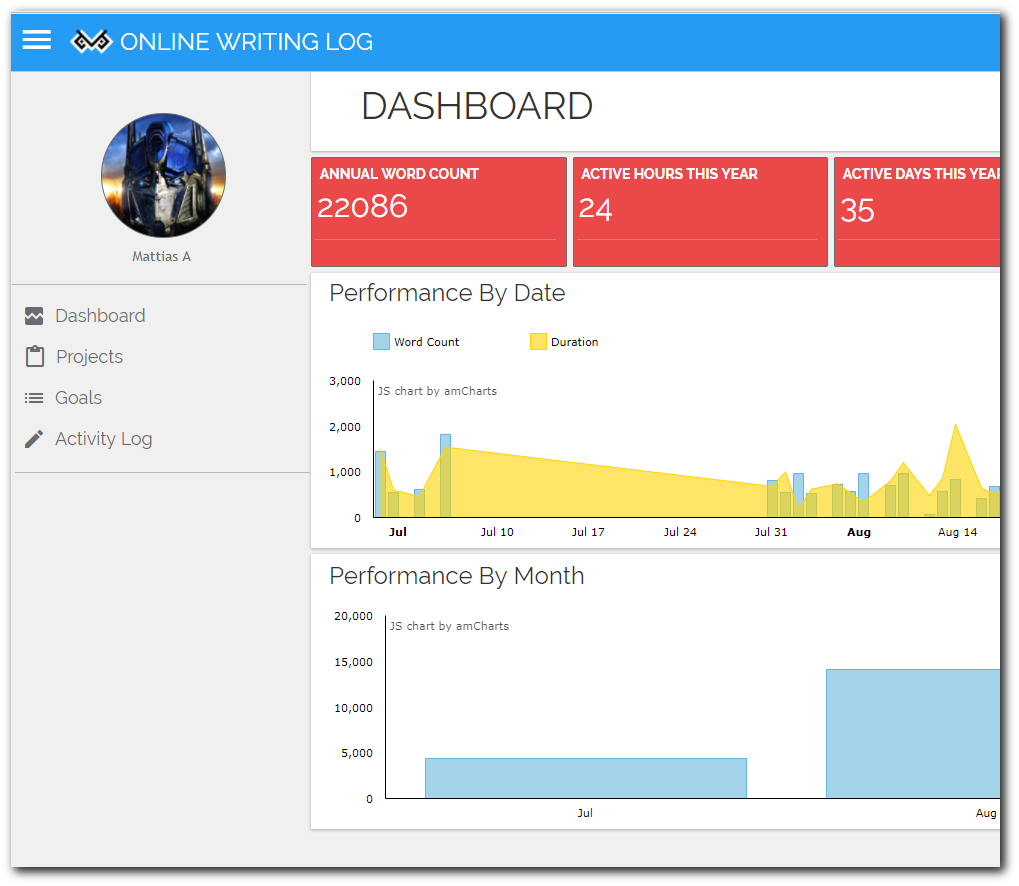
This menu will automatically hide when the browser window size is shrunk horizontally or if you have a screen resolution that’s more narrow.
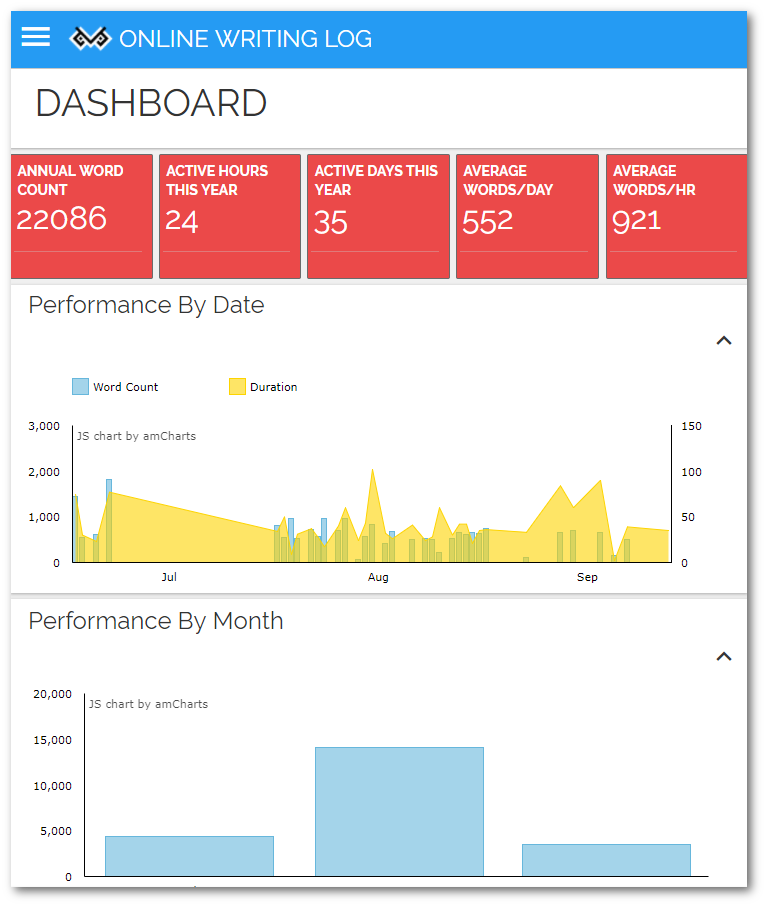
In its place will be a slide out menu, accessible through the hamburger menu found at the top left of the screen.
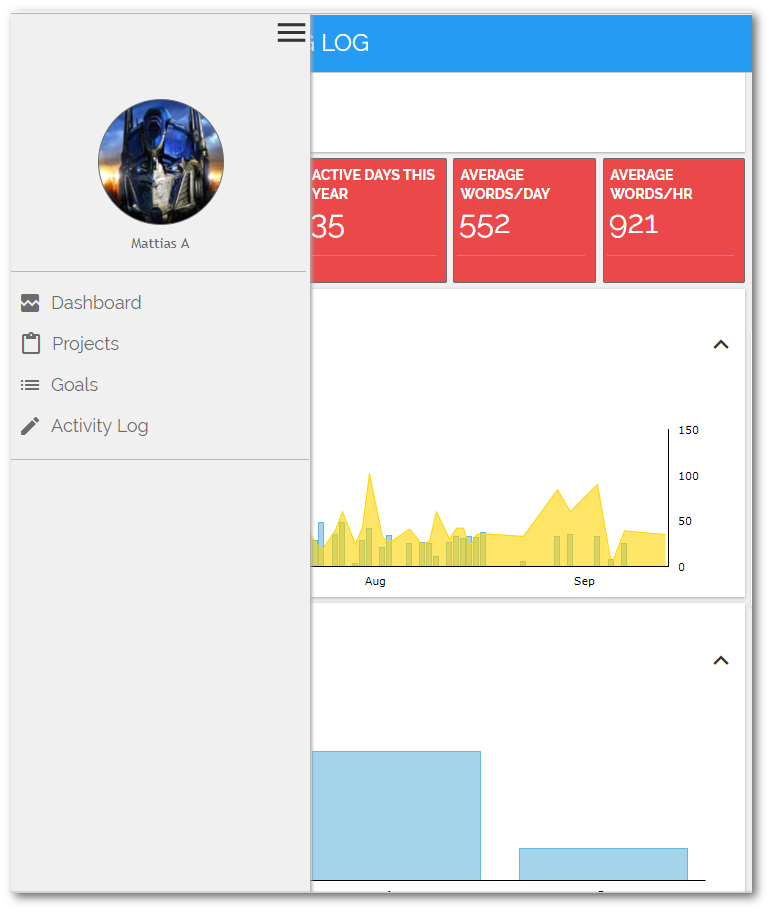
Your profile settings can be accessed by clicking on the circular profile image at the top right of the screen. A small popup menu will appear with a button to click through to the profile page.
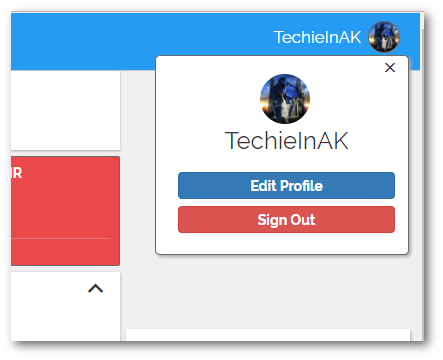
On each page where an entry an be added, such as a project, goal or activity log, a red button with a plus will float at the bottom right of the screen. Click the icon to add a new entry or to show smaller icons that correspond to other options.
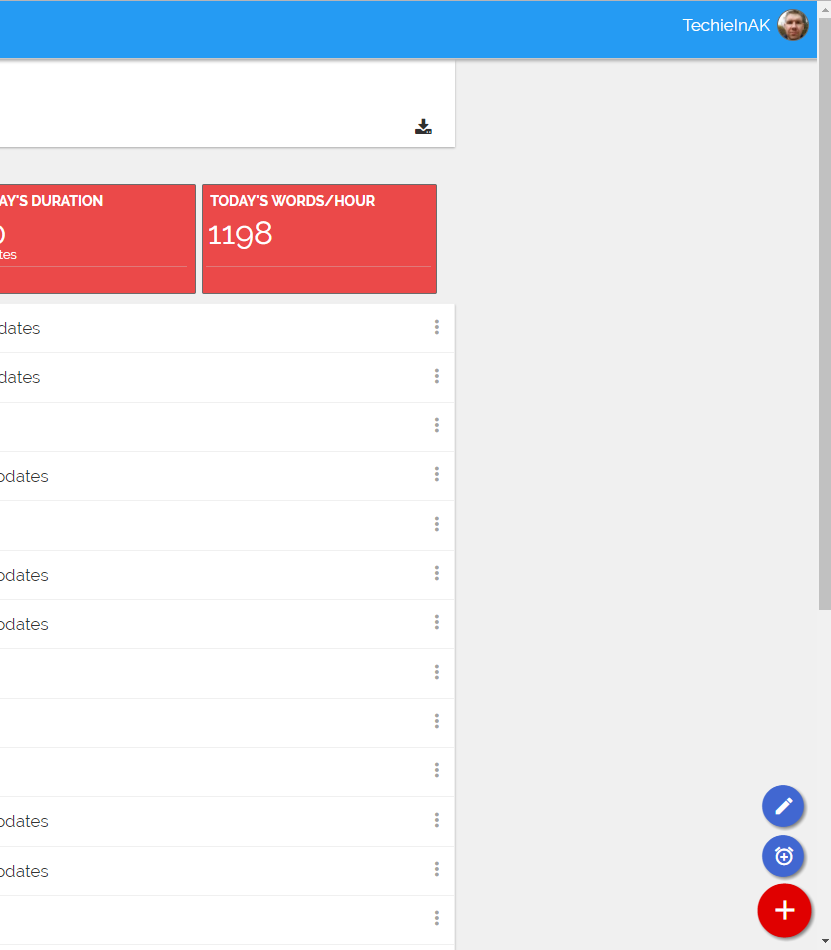
Beyond the above specific elements, the app works like most other apps. Enter data where required, click buttons to perform an action and so on. In my opinion, it’s pretty easy to use and you’ll find the user interface consist across the app.
Thoughts?
In the next post in this series, which should be up tomorrow, we’ll explore setting up writing projects and what the purpose of those actually are.
Don’t forget to visit the Online Writing Log website: https://www.onlinewritinglog.com and sign up for the OWL newsletter.



![The Descent – [Short Story]](https://talltechtales.com/wp-content/uploads/2017/05/thedescent-sunrise-500x375.jpg)


Looking much better. I’m planning on firing this up for nanowrimo this year 🙂
Thanks. I’m mostly in bug squashing mode at the moment so I can open it up for more people, then look at things like leaderboards and achievements. 😉