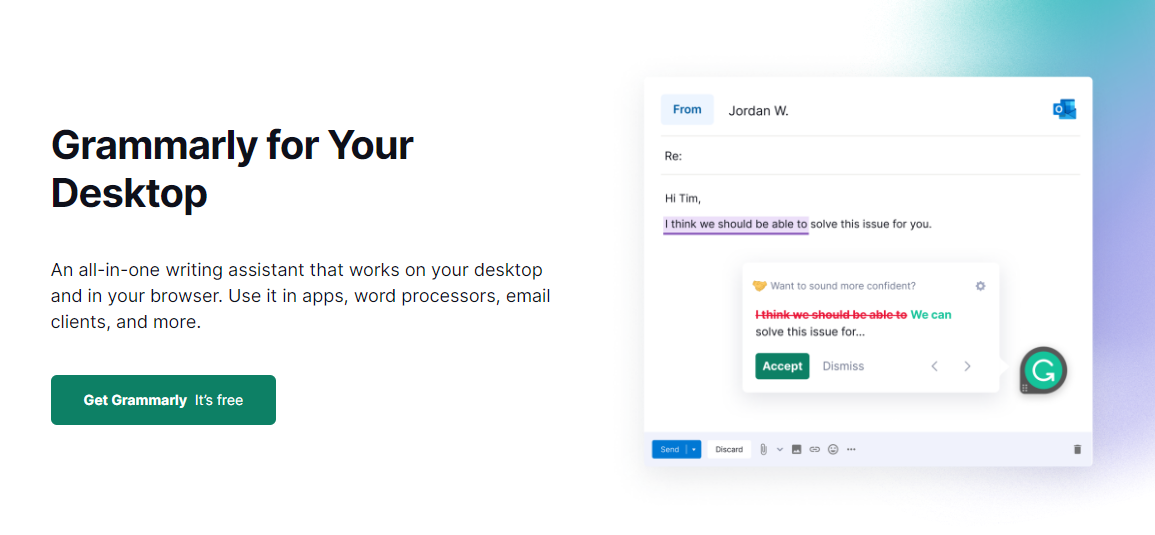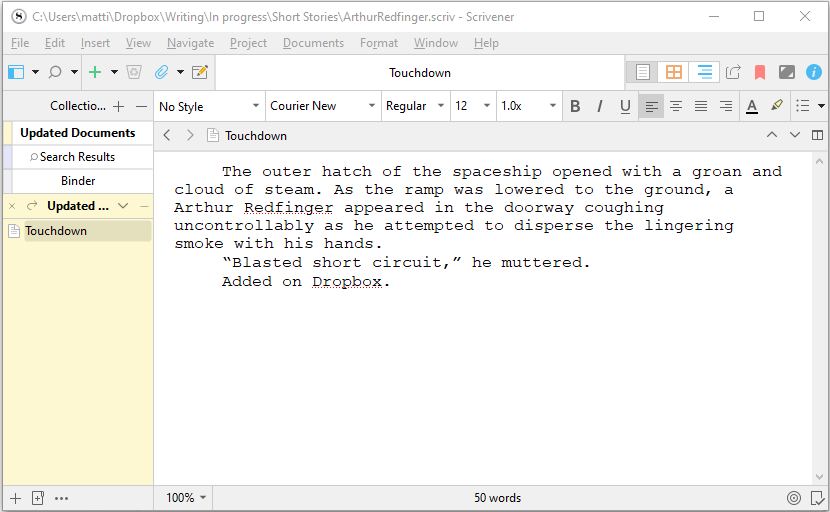Note: This site contains affiliate links to products. We may receive a commission for purchases made through these links. Over the last couple of years, I’ve shared my experience using Grammarly with Scrivener on multiple occasions. Although Grammarly has had its own editor, it was never able to load Scrivener projects directly. A workaround for […]
Read MoreCategory: Tutorials
Edit Scrivener Files on Android With Dropbox
Note: This page contains affiliate links to products. We may receive a commission for purchases made through these links. By now, those of you trying to find a way to edit your Scrivener projects on the go with your Android device has likely seen some of my posts on the topic (most recently here, but […]
Read MoreSync Scrivener 3 With Android Devices For Writing On The Go
Note: This page contains affiliate links to products. We may receive a commission for purchases made through these links. It’s been about four years now since my original post about how to sync Scrivener with Android devices for writing on the go. Since then, Scrivener 3 has been released for Windows and I felt it […]
Read MoreInstalling Scrivener 3 Beta On Your Chromebook
A few months ago, I wrote about how you can install Scrivener on your Chromebook. It’s a great solution if you want to take advantage of the power of Scrivener combined with the superior battery life and portability of some of the more lightweight Chromebooks (or just want to run Windows apps on your Chromebook). […]
Read MoreHow To Install Scrivener On A Chromebook
May 2020 Update: The Scrivener installation process described below remains generally the same. Today, several additional software packages are installed as part of the process, which are not documented in the screenshots or video in this post. For several years now, Scrivener has been my go-to application for writing my fiction. I like how everything […]
Read MoreHow To Create A Wattpad Comment Archive – Part 1/3
One of the best aspects of Wattpad is the reader feedback. It really is. As a writer, it helps me see what you like, what you don’t like and that it turns helps me see what can be improved and what needs to go in the trash. Yet, comments can also be a bit frustrating. For feedback to make sense, it has to be useful. You have to be able to make sense of what your readers are telling you, right?
Read More