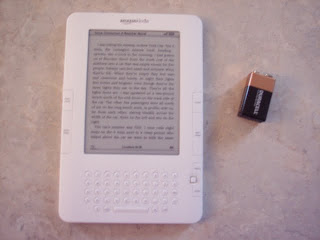
Being an avid reader of everything from fiction to religion to science, I love books. I love reading. With fiction, it’s a way to escape reality and dive into another world somewhere else, where things may be completely different. Religion teaches me a lot about “why” while science tells me a lot about the “how.” So, reading is definitely a passion of mine, not to mention that doing my own writing is a lot of fun (hello to all fellow 3 day novel contestants out there).
Anyway, I’m not just an avid reader but also a tech junkie. I love technology, what you can do with it and how it can improve your life. Computers, laptops, gaming consoles, Blackberry etc., they are all present somewhere in my life. A couple of months ago, I started looking a bit closer at the ebook readers. For one, with a two week vacation coming up, I was planning on reading a lot of books but I wasn’t looking forward to bringing along a suitcase of books just for that purpose. Yet, I wasn’t sure and kept looking at the Sony ebook readers, the Kindle 2, the Kindle DX and a few others. Ultimately, at that point, it ended up being something I’d love to have but didn’t have to have.
My wife took notice of my interest in the Kindle and, sweet as she is, got me one for my birthday. In fact, it arrived late which magnified the surprise by quite a bit.
First impression? Very impressive.
Of course, those are not very objective assessments of anything so let me try to give you a better idea of what my impressions are after a week of being a Kindle 2 owner.
First of all, let’s touch on the features of the Kindle. The most important part of the unit is obviously the screen. On a reader intended to replace books, the importance of a good screen cannot be overstated. With the eink technology that the Kindle and other ebook readers use, Amazon has succeeded in providing a very readable screen from every angle and it’s completely different than what I expected it to be. Essentially, the screen is pretty much the size of a paperback novel.
Of course, without books, the Kindle would be pointless. To help out on this front, Amazon has come up with a pretty neat solution. The Kindle has built in wireless data service as opposed to wifi. For me, this was actually one of the main selling points. The Kindle uses EVDO and 1xrtt data service provided by Sprint or their roaming partners and it allows you to literally access the Amazon book store anywhere you are and buy the Kindle version of the books on the go, something you can’t always do with wifi. Since I live in Alaska, I had to find out whether any of Sprint’s partners actually provide the service up here. A quick call to Amazon’s customer service confirmed that there is indeed coverage in Alaska.
Another aspect that helps out on the reading front is the dictionary that comes pre-loaded. Find a word you don’t understand? Just look it up, right there, on your Kindle.
As far as the interface goes, a full keyboard is available, which comes in handy for searches, taking notes, bookmarks etc. The Kindle has strategically placed “Next Page” buttons on both the right and left of the unit making it easy to hold it in either hand and easily navigate to the next page of whatever you’re reading. The Kindle also has a five-way directional joystick for navigation as well as a couple of additional buttons related to navigation.
On the top of the unit, there’s a headphone jack which can be used listening to music, audiobooks etc. The on-off switch is located next to the headphone jack.
There are also a few other features worth pointing out. First, the Text-to-Speech is definitely one of the more exiting ones. For the ebooks that have this feature enabled, it basically allows you to listen to the book instead of reading it. Although you can still notice that the voice is computer generated, it is a whole lot better than the typical reading voices I’ve seen previously on computers. I imagine, though, that text-to-speech will work best with non-fiction material. I can see some serious problems emerging with the software properly trying to convey dialogue in a realistic manner. So, for “Liberty and Tyranny” it’s ok but I doubt “The Lost Symbol” would survive it properly.
The Kindle also has limited browsing capabilities, which allows you to use the wireless connection to do Google searches and to view other basic pages. However, despite the EVDO connection, it is pretty obvious that the browser is not intended for more than the just most basic browsing. Some of the mobile web bookmarks saved by default are a testament to this.
Another of the “experimental” features (text-to-speech and browsing are the other two) is MP3 playback. What this allows for you to do is to not only listen to your favorite music but also listen to your favorite music, all at the same time.
There are a number of other small features as well but let me point out a couple of things I’ve found the Kindle to be missing:
First of all, the Kindle does not have a background light. Although a light can be purchased for about $20, it is a bit disappointing that this basic feature is not available. However, for me, it wasn’t a deal-breaker. I usually read a book with a light on and I expect I’ll be doing the same with the Kindle.
The second feature that I miss just a little is a touch-screen. Although not something you absolutely have to have on a device like this in my opinion, it would make some aspects of using the device a bit easier. The five-way joystick takes a it of getting used to but ultimately, it does the job that it was designed for. Being a Blackberry user I would actually like to see a trackball similar to what’s used on the Blackberry instead of the five-way joystick.
The third thing I noticed is that the Kindle lacks any memory card slot of any kind. However, considering that the Kindle has around 1.5GB of available internal memory, the missing memory card slot really isn’t a big deal. The Kindle isn’t intended for watching high resolution photos, after all, and it’s not intended to replace your iPod.
Finally, it would be good if the Kindle came with some sort of software package to accommodate transfer of files, music and so on. As it is right now, it comes with a USB cable that once plugged in treats the Kindle as a large USB drive. Any copying, you’ll have to do manually using the typical drag and drop or copy and paste functions of whatever operating system you may use.
Fortunately, there are plenty of third-party options that will give you the software you need to do this. On Linux in particular, Calibre is an excellent piece of software (I’ll post a separate post about my experience with Calibre in a couple of days).
Ok, so I think we can leave the discussion about the features the Kindle has and doesn’t have behind and look a bit closer at how it actually works. Is it a good substitute for reading a real book on paper?
My short answer is yes, it most definitely is. Obviously, being a new owner, the first thing I had to do was to get something to read. The manual, the welcome letter and the built-in dictionary only goes so far in satisfying my desire to read.
I started thinking about what books I’ve been wanting to get and quickly decide that “Liberty and Tyranny” by Mark Levin would be my first purchase. Dan Brown’s “The Lost Symbol” would be my second.
I logged into my Amazon account on my computer and added a credit card for quick, 1-click payments. Focusing once again on my Kindle, I found the titles I wanted and clicked “Buy” and then waited. About 10 seconds later, my first book was downloaded and ready to read.
Very impressive.
“The Lost Symbol” ended up being a pre-order so I had to wait a few days to get it. However, thanks to the Amazon wireless service, the book was delivered to my Kindle the day of the release, before I even woke up.
Very impressive, once again.
Buying books is, in other words, very easy and very quick. The price is also pretty good. Typically, Kindle books are $10 or less, which is very affordable. In addition, search for “-domain” and you’ll see a selection of free titles. In fact, one titles currently on the Kindle top sellers list, “Full Moon Rising”, just a couple of weeks ago was $6.99. Now it’s free.
In addition, there are quite a few sites that offer free books, everything from the King James Bible to classic literature such as Sherlock Holmes and more.
How about the reading experience?
Well, I’d say it compares very much to reading a regular book. Thanks to the e-ink, fonts and the screen, reading a book on the Kindle feels like reading a book on paper with the exception that instead of having to flip the page, you just click “Next Page” and you’ll have the next page right there. In fact, holding the Kindle with one hand is very comfortable and whether you use your left or right hand, your thumb is pretty much always in a comfortable position to click that button.
The only negative I’ve found so far: if you’re flying, since the Kindle is an electronic device, it has to follow the rules that apply to electronic devices on aircraft. No use until the crew gives you the ok, usually around 10,000ft. When you’re reading a part of the book that is particularly exciting, it’s a bit irritating to have to stop reading just because someone else tells you to. So, a bit annoying but not a big deal.
I’ve also found that battery life is excellent. Once you actually start reading, there is really no point in leaving the wireless connection active (it’ll just drain your battery) and with it off, you can read for days without recharging.
So, what’s my impression overall?
I’m very happy with my Kindle. It’s a fantastic device. I love reading and sometimes don’t just because going to the book store to get one takes time. With the Kindle, I buy my books right there and they are delivered instantly. It saves me time and I get to do more of what I really like to do: read interesting books. If you are anything like me in this aspect, I warmly recommend it. Yes, it may be a bit expensive at $299 but for the convenience and for the amount of books available, it’s definitely something to consider.
I know I love it.


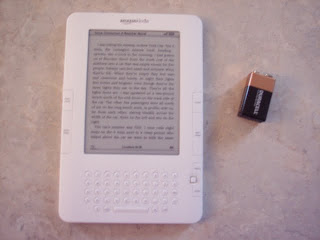
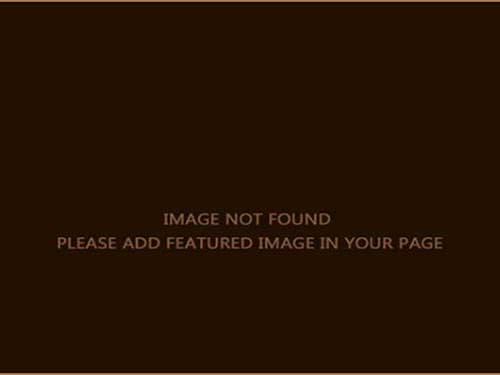
Great review and it saves you the time of having to explain it me. LOL. So I think that pretty much means that I will be getting an e-reading devise. Do you recommend the Kindle over the Sony for instance, or are they all pretty much the same?
Love this blog Mattias. I'd like to know how to do one, but like math, a guinea pig can probably do it better than me!
Thanks for the review. Raeanne