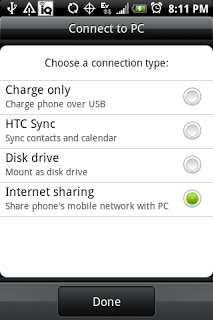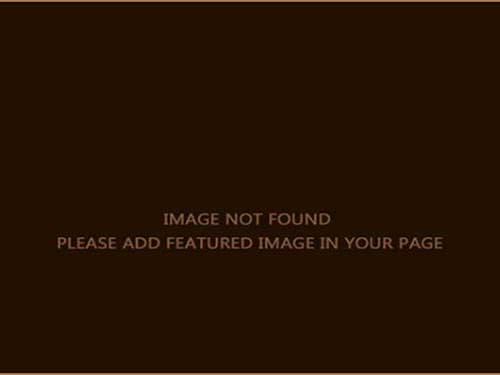After upgrading my HTC Hero to Android 2.1 recently, one of my first thoughts concerned tethering. Would it still be possible and would it still be easy? Being able to connect to the Internet no matter where you are is very convenient and it was a feature I was hoping would remain.
It did and if anything, using it now is even easier now than what it was on Android 1.5. Below are the steps:
- Plug in the USB cable into the computer and into the phone.
- Select “Internet Sharing” and hit “Done” as shown below:
That’s it. Your computer should, assuming it has no driver problems, be able to recognize that your phone is a modem and you should be able to connect to the Internet that way.
Thank you Google for making this so easy and thank you ACS for not blocking this functionality.
Please note: the above is true for HTC Hero’s from ACS in Alaska. It should hold true for other 2.1 devices as well.