It’s getting close to years since the ASUS Transformer Android Tablet launched. Since then, various iterations have been released and the series continues to be sold today.
The Transformer was at the time one of the best Android tablets on the market. Thanks to the frequent software upgrades, the original Transformer eventually even received a well-deserved serving of Ice Cream Sandwich, keeping it up to par with newer tablets, at least from a software perspective. Hardware is, as you can imagine, much more difficult to upgrade after the fact.
Of course, eventually support for older products slowly disappear. Such is also the case with the TF101. When the original Transformer was not mentioned in Jelly Bean upgrade announcement from ASUS, I knew that getting an official OS upgrade from ASUS was unlikely.
That left me with a predicament: I had a tablet that was working fine. Yet, being a techie, I like being on the cutting edge. Having rooted my various Android phones over the years, my mind immediately started considering whether this was an option for my trusty tablet. I held off for many month, figuring that ICS wasn’t so bad. It worked pretty well after all and why go through the trouble of reinstalling everything.
However, just after Christmas, I started running out of patience (and it takes a lot for that to happen with me). As much as I like my tablet, it was just running slower than what I felt it should. I started browsing various forums online, such as transformerforums.com and xda-developers.com and quickly realized that rooting my tablet and upgrading was likely to speed it up quite a bit, in part thanks to the new software in itself.
I set out to do just that. I decided that Jelly Bean was going to meet my tablet.
After a lot of reading and researching, I felt I finally found the proper upgrade path. To make a long story short, it didn’t take more than about an hour or so to go through the whole process. The result? A Transformer TF101 with Jelly Bean 4.2.1. Not bad.
Was it what I had expected? Yes, yes and beyond yes. Having used the Chameleon Launcher for a while before I did the custom ROM, the difference in using this launcher in itself was remarkable. I went from laggy to snappy. Screen transitions are a joy to watch and I’m feeling like I have a brand new tablet. So yes, it was worth every minute of reinstalling old apps…and really, it ended up being a good opportunity to remove some of the stuff I never did use. After all, what’s the point of taking up 8GB of space for games I never play?
My advice for any other ASUS Transformer users out there stuck with ICS: upgrade! You won’t regret it!
As far as the details on how I actually did it…that’ll have to wait for another time. It’s real easy but I still want to take the time to write it up. If you want some pointers, leave a comment and I’ll point you in the right direction. Transformerforums.com is a good place to start.
Update: I’ve added a short post with some useful links here.



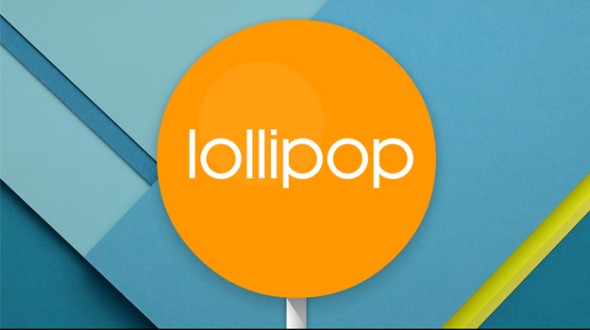
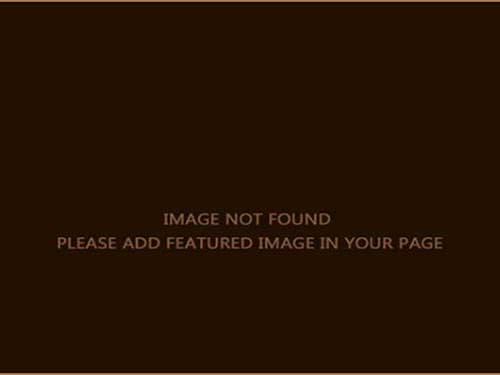
I am anxious to see the follow up instructions on how to pull this off (and are we now 100% sure that Asus will NEVER update us with an OEM update?)
I expect to post that in the next week or so. No, we can’t be for sure. I can only say that I’ve seen announcements for later ASUS models but nothing for the original one. For me, it was mostly a matter of whether I had to have any of the ASUS apps (i don’t) and whether I could make it faster. Being long out of warranty, it was an easy choice for me. It may not be the right choice for everyone, obviously, but I’m loving my JB so far.
Looking forward to your procedure.
Sitting here on ICS wondering if JB is doable.
Everything working? HDMI?
Everything that I’m using is working. I never have had a need for the HDMI so I can’t tell you for sure there. Bluetooth, GPS, WIFI, all that stuff works well. In fact, WIFI seems to have less issues now than it did on stock…some odd thing where it on occasion would not connect to my home network. I’m hoping to post it over the weekend…
I wonder if You’ve tested DockStation with JellyBean – does it works fine, including all special buttons and ports on it?
I actually don’t use the docking station so I can’t tell you whether it does or not. My impression is that since the particular ROM I’m using is for the TF101 specifically, the docking station is supported…but don’t take my word for that.
Hey, great report, and I’m keen to try the upgrade, but as something of a newbie when it comes to rooting it left me a bit lost about exactly what to do. Some pointers would be very useful.
I’d suggest you look at the second part of this post, over here: http://wp.me/p2WGh7-M. Although it doesn’t contain all the details, it has the links to where you need to go to find it.
Could you please give me some direction. I was thinking of getting a new tab but still like my old one. Hate to see good tech die from software issues.
If it’s a Transformer TF101 (or any other older Android tablet model), I’d definitely recommend rooting and loading a custom ROM. For older models especially, Android 4.3 will breath new life into the tablet. For me, it’s actually kept me from buying a new one. I love the TF101 but if it wasn’t for 4.2 and 4.3, I would have purchased a new one a long time ago.
So?.. how did it turn out and where/when can I try to do it myself?
There’s a link at the bottom of the post that points you in the right direction. There’s been several other posts since as well that goes further, to KitKat.