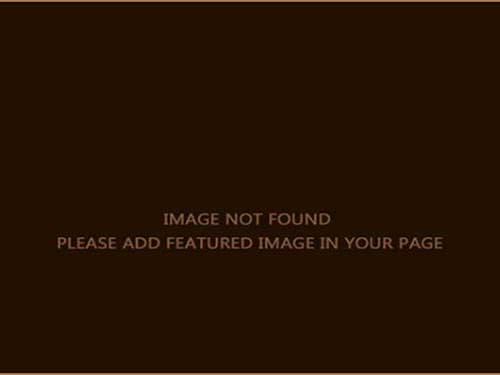I shut down the Live CD and waited for the reboot.
The Windows logo appears. What? What happened to Ubuntu?
I quickly realize that the drive I installed Ubuntu on is a slave drive. A quick trip into the BIOS to change the priority of the drives fixes this.
Reset and reboot.
Bingo.
I get the boot menu where I get to select if I want to boot good old Windows or experience the new frontiers of Ubuntu.
Just to make sure Windows work, I click that first. After all, my work is all stored on there, if it doesn’t work, I’d be toast (almost, I do have backups, fortunately, I just wouldn’t want to deal with the mess of restoring everything).
It works.
Reset and reboot, selecting Ubuntu this time. After about 45 seconds or so, I’m past the login screen and I’m at the desktop.
The first thing that happens before I even get around to see what’s around is that I’m prompted to download and install ATI drivers for my ATI graphics card. Very cool. I didn’t even have to go ask for it.
So, after another few minutes and another reboot, I’m back to the desktop. I open up Firefox and yes, the Internet is working which means my network connection is working.
Sweet! I head over here to my little blog and notate what’s going on.
What’s next in the world of Ubuntu then? Well, several things:
- I need to find out exactly what’s in the installation package. What can I already do, what do I need to download.
- I need to get my network configured if it’s not already. After all, I store tons of music and photos on a network drive and I need to be able to access all of that.
- Can I actually do any work here? Time will tell.
- Will I be able to connect my shiny new PocketPC phone in any way?
- Will I be able to use all my other hardware such as my webcam, printer/scanner and so on?
As you can tell, the adventure has hardly begun. What will the next few days hold? Time will tell.