As a casual fiction writer, one aspect of writing a story I constantly struggle with is planning. To be frank, I don’t like it. The thought of spending hours sketching out plotlines, scenes and characters, it’s overwhelming and not motivating at all. I’m a pantser through and through. I tend to just sit down and write with a minimal outline. I put my characters in interesting situations; I write it out and I see what happens. Sometimes it works out, sometimes it doesn’t.
Over the last couple of years, I’ve come to realize that in the long run, this method of writing isn’t sustainable nor is it practical. If I ever want to write a longer story, or a series, I need to be able to better plan and tie all the story lines together at the end. Yellow sticky notes just won’t do it.
Plottr is an app that has appeared on my radar several times over the last couple of years. As the name suggests, the primary focus of the app is to help you plot your story, to get it ready for writing.
I’ll emphasize here that Plottr is not a writing app. Sure, you can spend a lot of time writing in Plottr, but what you’re writing is the framework of your story. Plottr is your plotting app, the prep app, the research app. It’s the app you use to sketch out your thoughts, create your intriguing characters and your fantastical worlds.
In this post, I’d like to take a closer look at Plottr and share some of my thoughts on the app.
The Timeline
Let’s start with the Timeline. This is where all the magic happens. It is, to me, the primary interface of Plottr. This is where you build your chapter structure. Your chapters are created using plotlines, which basically are chronological timelines with boxes of information that represent a chapter or other event. The ability to easily view multiple plotlines at a glance is, to me, the beauty of Plottr. I can keep a primary story plotline, for example, that contains the high level details of each chapter. Then, I can also add plotlines for the main character, as well as the supporting characters. In a story I’m working on right now, for example, I’m doing exactly this. It allows me to flesh out the details of a character’s actions in a chapter with multiple scenes while capturing the reactions of the supporting characters in response to what the main character is doing.
In the screenshot below, and the subsequent screenshots, you’ll see how Hamlet is organized using Plottr (other examples can be found here: https://plottr.com/demos/)
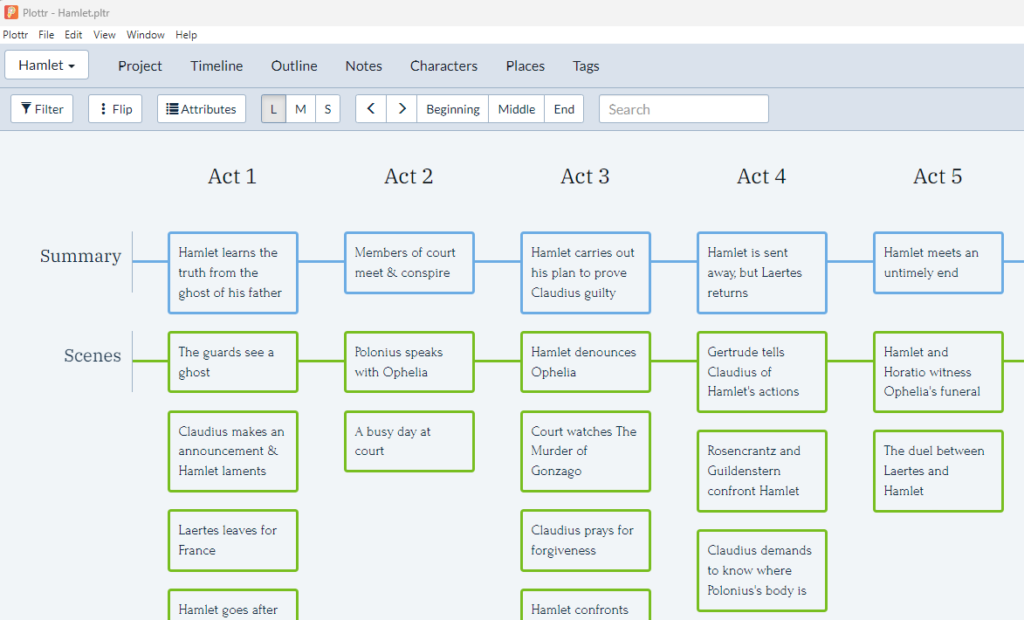
Outline Mode
There’s also an Outline mode. It’s a more read-friendly format that stacks all the timeline elements vertically. It’s a convenient way to more easily read a summary of a plotline, for example, since the Timeline only displays a certain amount of data.
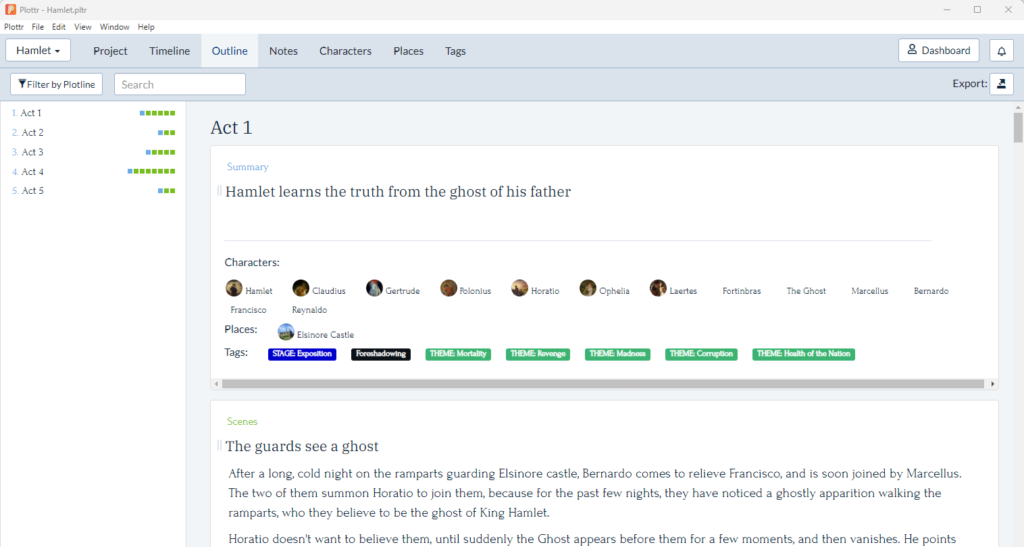
Building Your World
There are also sections of Plottr specifically for building your world. The Places section of Plottr is where you can describe the various locations throughout your story. This is all fairly straightforward. Add a name, a brief description and your notes. You can even add an image if you like.
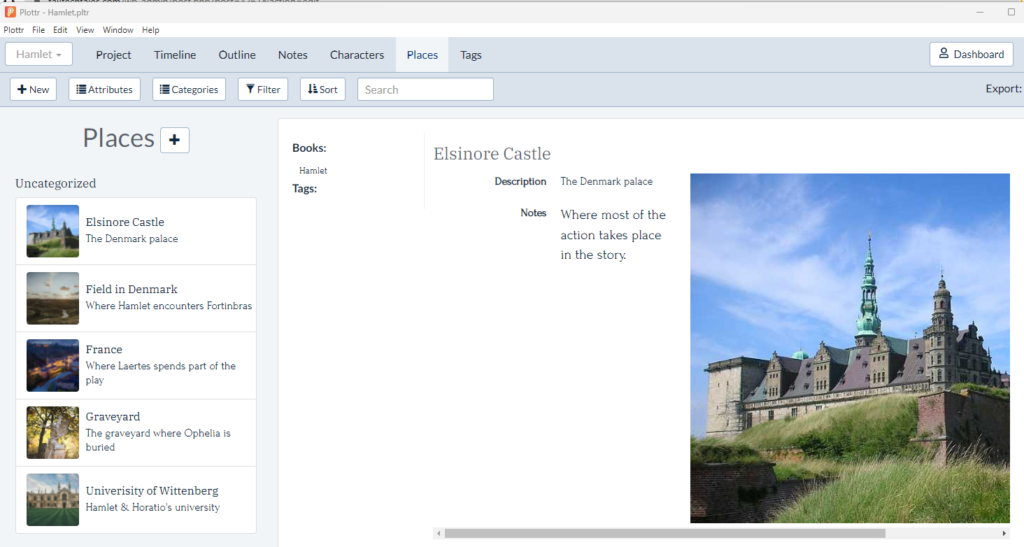
Creating Characters
The Character section is fairly similar. You enter the name of your character, whether it’s a main character, supporting or other. Then, you add a short one-sentence description and an image of your character (if you have one). However, this is where the Character section diverges from the format of the Places. The Character section also provides the means to add character attributes that you define. It could be literally anything, from race to religion to social status and so on. The attributes can then be populated for each character. You can also save a set of attributes as a template for later reuse.
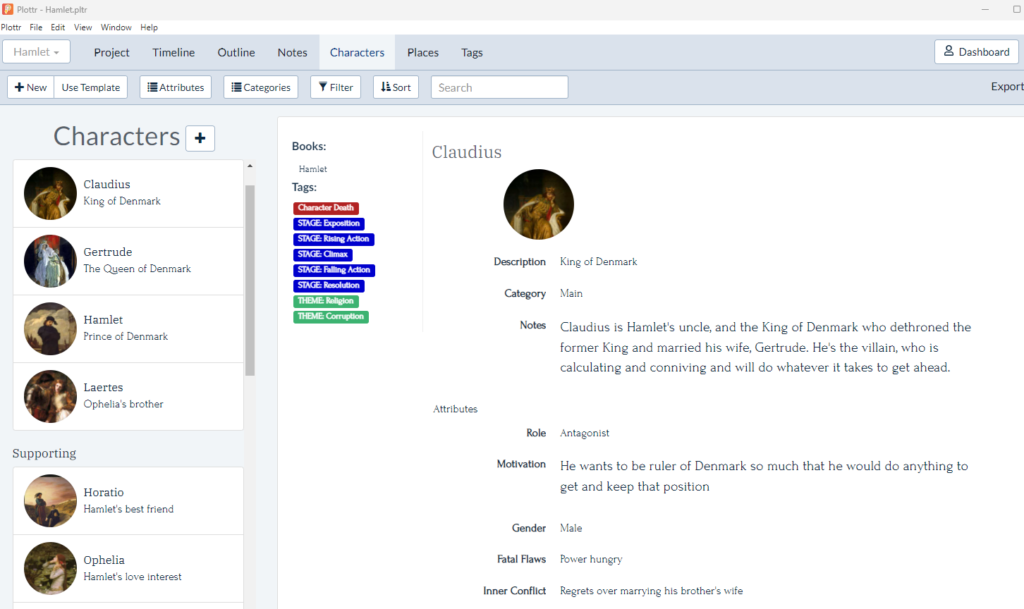
Should you draw a blank on the attributes, you can apply one of the existing templates. These range from personality traits to character arc to goal, motivation and conflict, etc. In other words, there are plenty of options for you to create your character.
And There’s More
There is also a general Notes section where you can add information about whatever you want, but still associate that note with other information in your story, whether that’s a character or location.

Plottr also has a tag system of sorts, which kind of reminds me of the hashtag system used by Twitter and other social media sites. You can tag characters, locations and so on with a particular tag, which then makes it easier to search and find all related notes in Plottr.
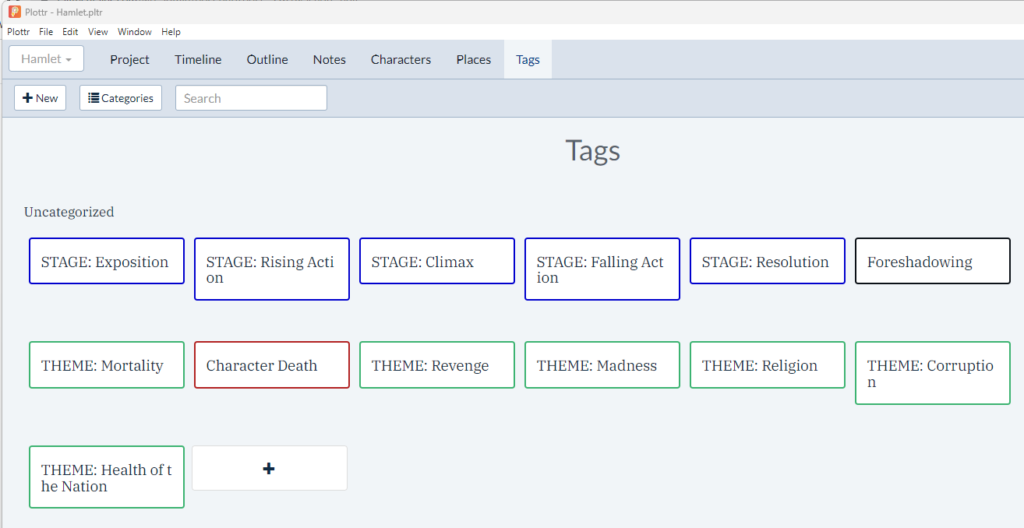
If you feel that creating your own outline is just too much work, Plottr has an extensive library of story templates which you can apply and instantly create a story structure for you to follow. There’s the three act structure, templates related to romance and even a children’s books template.
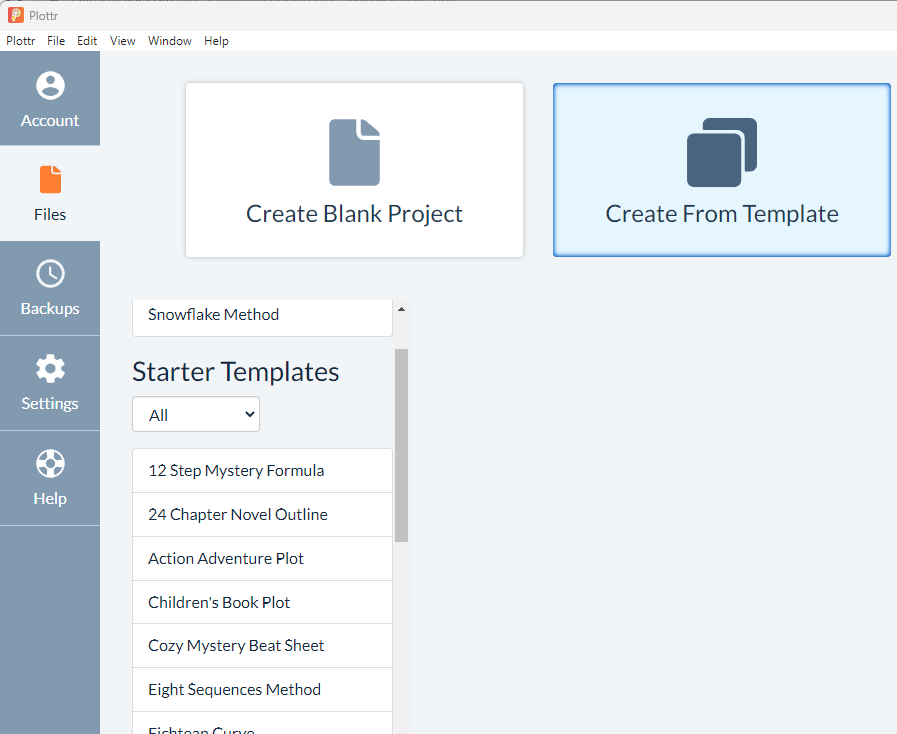
Let’s not forget the mobile app that is also available. It makes the process of working on your stories on the go so much easier and it’s getting better and better (I’m using the Android version). However, I still experience the occasional crash with the Android version, so if you’re planning on using it, I would encourage you to save often, just to ensure you don’t lose data.
Finally, let me touch on Plottr’s support for other applications. Plottr supports exporting your project to MS Word and Scrivener. As a Scrivener user, this is a fantastic option to have, as it’s easy to complete your planning on Plottr and then just export it to Scrivener. There is also, apparently, an import function to load Scrivener projects into Plottr. That one I haven’t tried yet, so I can’t speak to how well that works, but I could see that being a useful option as well.
There is, of course, more to Plotter than just what I’ve described above. Plottr Pro, for example, provides a web interface and sync across platforms. There is also an option to plan for multiple stories in a series, there is Linux support and so on. It’s an application that is constantly improving. It’s also an app that’s relatively cheap to try, starting out at $25 for a year. That’s what I did initially just to try it out. A plus here is that you can keep using the app after the year is up, you just don’t get any additional updates until you resume your subscription. In fact, I did this for a bit when my focus was more on writing than plotting. So, it gives you some flexibility until I was ready to resume my subscription.
Final Thoughts
For me, Plottr has provided me a way to actually continue my pantsing but in a bit more of an organized fashion. Plottr provides the space I need to do exploratory writing and map my story as I go along. If I find myself at a fork in a story, I can try one path and see where it goes. If I don’t like it, I can go down another plotline and see if I like it better. Then, when I’m done, I already have my story structure in place and I can easily import it into Scrivener for the actual heavy lifting. Simply said, Plottr has become a staple in my library of writing software and it’s well the minimal yearly cost.
Still have your doubts? You can try Plottr risk-free for 30 days (14-day trial and a 30-day refund policy). Follow the link below and try it out today.


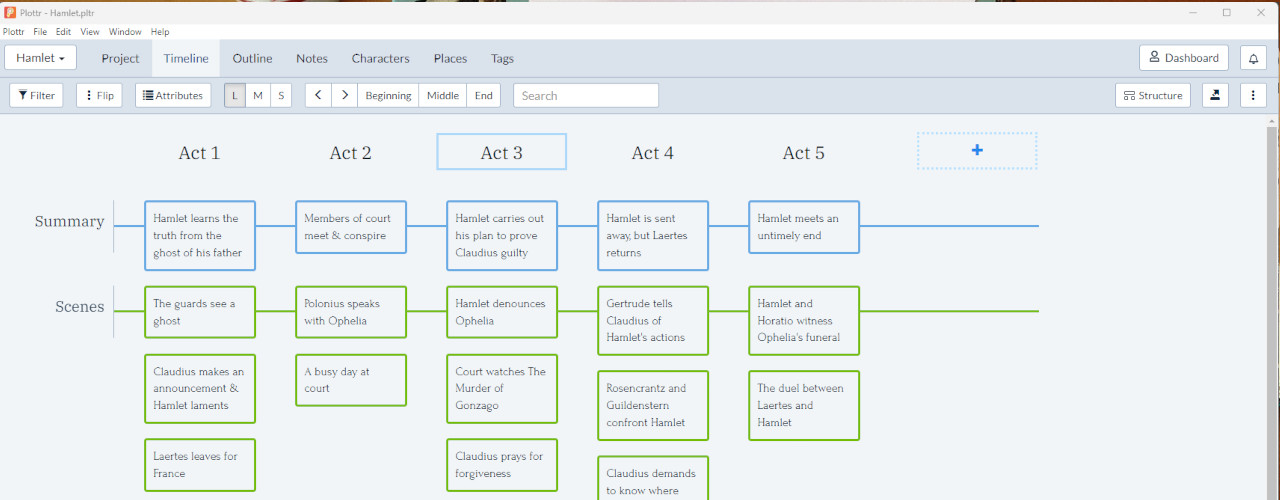



I have read your article carefully and I agree with you very much. This has provided a great help for my thesis writing, and I will seriously improve it. However, I don’t know much about a certain place. Can you help me?
The point of view of your article has taught me a lot, and I already know how to improve the paper on gate.oi, thank you.
Can you be more specific about the content of your article? After reading it, I still have some doubts. Hope you can help me.
I don’t think the title of your article matches the content lol. Just kidding, mainly because I had some doubts after reading the article.