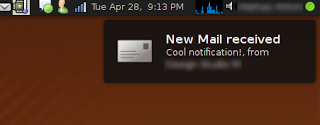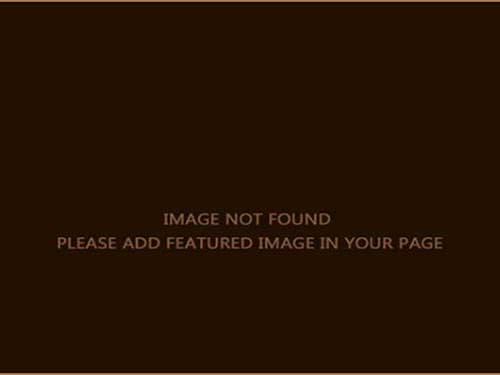Those that own the HTC Hero and have done just some brief digging around in the wireless settings have without a doubt found the Mobile Network Sharing option. For those unfamiliar with this option, it essentially allows you to use your Hero as a modem for your computer. Simply connect your phone to your computer, check the check box next to the Mobile Network Sharing option and enjoy. It works great on my Ubuntu based laptop and on my XP laptop.
The other day I noticed something unexpected. I can tether my Hero using USB with a Wifi hotspot instead of the 3G connection.
It all happened by chance. I was trying to access a hotspot but for some reason my laptop just refused to connect. I figured I’d just connect my phone and computer and just use the 3G network. As it turned out, the 3G connection was unstable that one day so I still couldn’t get online.
By complete chance, I was hitting some settings in the phone and happened to enable Wifi and Internet Sharing stayed on (typically this option is grayed out unless mobile network data is enabled). To my surprise, the Hero let me use the Wifi connection with my computer. It was as if my 3G modem had turned into a Wifi card.
Tonight, I tried to reproduce this again and found something curious. As I mentioned above, the Mobile Sharing option is not available if the mobile data connection is disabled. It can however be done.
1) Connect to a hotspot using the Wifi connect
2) Enable mobile network data
3) Enable mobile sharing
At this point, something interesting happens. With the Wifi connection active, the mobile network data connection remains in standby. Since it’s checked to be on, mobile sharing is also available to check in step 3 but the actual connection being used is the Wifi connection. Once you disconnect the Wifi connection, the mobile connection picks right up.
Anyway, I’m not sure if this is useful to anyone else. Typically, all laptops have Wifi already but should you need to connect a computer to a Wifi network and you happen to have a HTC Hero handy that doesn’t have a 3G connection at the moment, it can double as your Wifi connection as well.
Interesting…