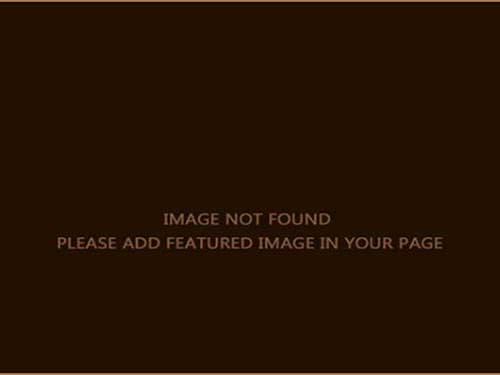With the final Karmic Koala release just hours behind us and with a week of playing around with the Release Candidate, I have to say that upgrading from 9.04 was definitely worth it.
Karmic brings a number of improvements that are well worth upgrading for in my opinion and I wanted to share some of the observations I have noticed while using the RC for this past week.
Startup/Shutdown Time
The startup times of Ubuntu has increased in Karmic. Although I failed to take a time measurement before installing Karmic on top of Jaunty, there are several aspects of the startup process that I as a user definitely like better. One example is that the desktop is shown once its ready to be used, not as it is leading all the aspects of it. Previously, the desktop has always loaded its items progressively while you wait, much in the same manner Windows does. The Karmic experience is much more pleasing and also faster compared to what I recall Jaunty to be.
The shutdown and standby times are also vastly improved. I measured a complete shutdown to take around 7 seconds at the most, which is a pretty good. The one oddity I noticed in standby mode is that the computer seems to go through the battery life a lot quick than it used to. That may still be something that will be improved in the final version, which I am downloading as I’m typing this.
Sound Settings
One of the things that drove me up the wall when I upgraded to Intrepid about a year ago was the loss of the mic boost that Hardy had. Being a frequent user of Skype, I suddenly found myself without a proper way to actually use Skype without jumping through a number of hoops to just get the mic to work properly. I wasn’t the only one either and in the end, I ended up using my XP machine for any Skype use.
In Karmic, the situation has been remedied to some extent. The mic boost has returned in a sense and once again allows me to increase the level of the input on the mic. It’s still not as good as it was but it’s a remarkable improvement and actually makes Skype somewhat usable again.
Ubuntu Software Center
The Add/Remove Software menu option has been replaced with Ubuntu Software Center, which seems like a way to organize the software a bit differently and also provide the framework for perhaps offering commercial applications at some point. I do think the new structure makes it a bit more user-friendly interface for those that may not be as technical as what Linux users traditionally are made out to be.
Network Manager
The Network Manager continues to improve and with it, support for wireless broadband. Using a Franklin CDU-680 unit means that I’ve been able to move away from many of the irritating terminal commands I’d used to have to enter to just get online. The CDU-680, among many others, is instantly recognized by the Network Manager once switched into modem mode and can be used immediately to connect to the Internet. Although this was really introduced back in Jaunty, I believe, it continues to improve.
Notifications
I’ve noticed that the Notifications app is now also supporting more applications. I’ve always found it to be a very useful way to find out what’s going on and seeing it evolve is great.
Instant Messaging
Pidgin has been replaced with the Empathy IM client. Although I haven’t used Empathy much yet, for some reason I never quite liked Pidgin. One primary reason was the lack of video and audio support on MSN, something that numerous other clients had managed to accomplish way ahead of Pidgin. I always found this to be quite astounding, that the premier IM app for Ubuntu didn’t seem to be able to keep up. Empathy at this point seems a bit thin so I’m withholding my judgment on it for now. As always, I’ll go look for what works best for me and if Empathy isn’t it, I won’t be using it.
Initial Impressions
I’ve only been at Karmic for a week now but these are my initial impressions. So far, I’m impressed with what I see. Although this install caused me a few more headaches because of going the 64-bit route, it’s been worth it in the end.
In the next weeks, I’ll be offering a few more impressions on Karmic. In particular, I intend to give those of you that use Dell XPS 1530’s an idea of how it works on a Dell.