Note: this article is cross-posted from the Excel Intelligence website, www.excel-intel.com
With July just around the corner, those of you that are writers may be gearing up for another month of Camp NaNoWriMo activities. Unlike the main event in November when the word count is set to 50,000 words, during Camp NaNoWriMo you are free to set your own word limits, whether it be 5,000 words, 15,000 words or 150,000 words (ok, that one may be a tad unrealistic).
Regardless, if you’re participating in Camp NaNoWriMo, Excel Intelligence has just the tool for you. The Writing Log 3 is a spreadsheet word, project and goal tracker that you can use with Microsoft Excel or Google Sheets, depending on your preference.
With The Writing Log 3, you can define your project for Camp NaNoWriMo and then set a goal for the month. TWL3 will then calculate exactly how much you need to write each day of the month in question to reach your goal. If you miss a day, the daily goal for the remaining days will adjust accordingly to ensure you always know exactly how much you need to write to reach your goal.
Let’s start with your Project. Give it a name, assign the type and genre to the project and determine what stage of the project you’re on. Then, add start and due dates, as well as your project word target. This word target isn’t necessarily the same as your target for Camp NaNoWriMo.
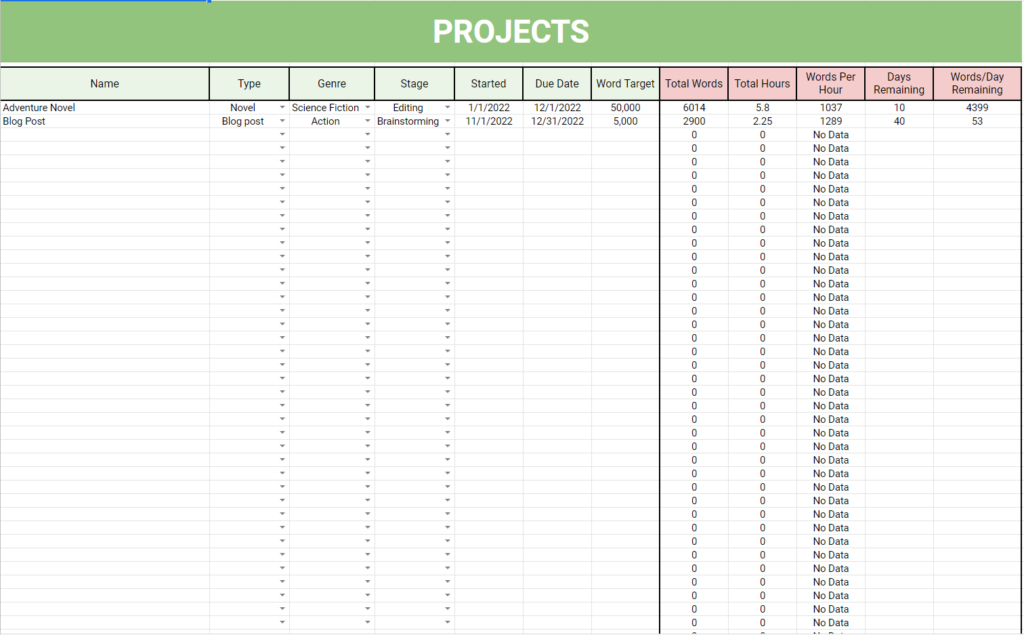
In the columns in light red you can measure your progress and see how much you’ve written, for how long, what your average word count is and how much you have left to write each day until your due date.
Next, your Monthly Goal. Once again, your goal for Camp NaNoWriMo (or any other month) doesn’t have to be the same as your overall project target. It can be less, it can be more. In a way, it’s independent of the project goal.
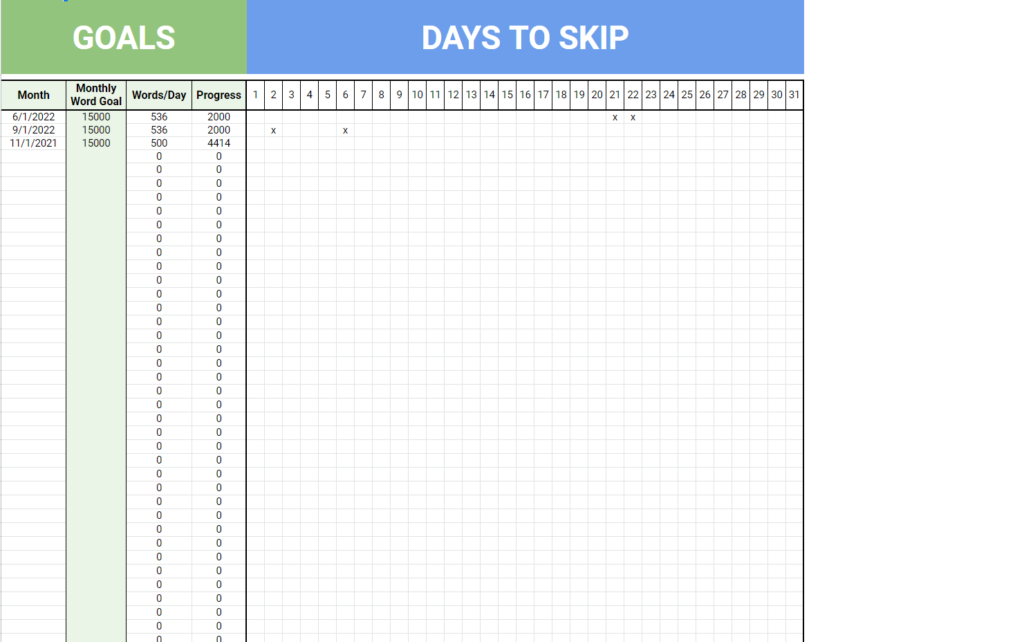
To set your monthly goal, enter the first day of the relevant month and your word count target for the month. If there are days you know you won’t be writing (such as holidays), mark them with an X. The word/day target will automatically recalculate based on how many writing holidays you include.
The Daily Writing Log is next. This is where you record all your activities for the day. You can record as many sessions per day as you like, they will all be counted together towards your daily goal.
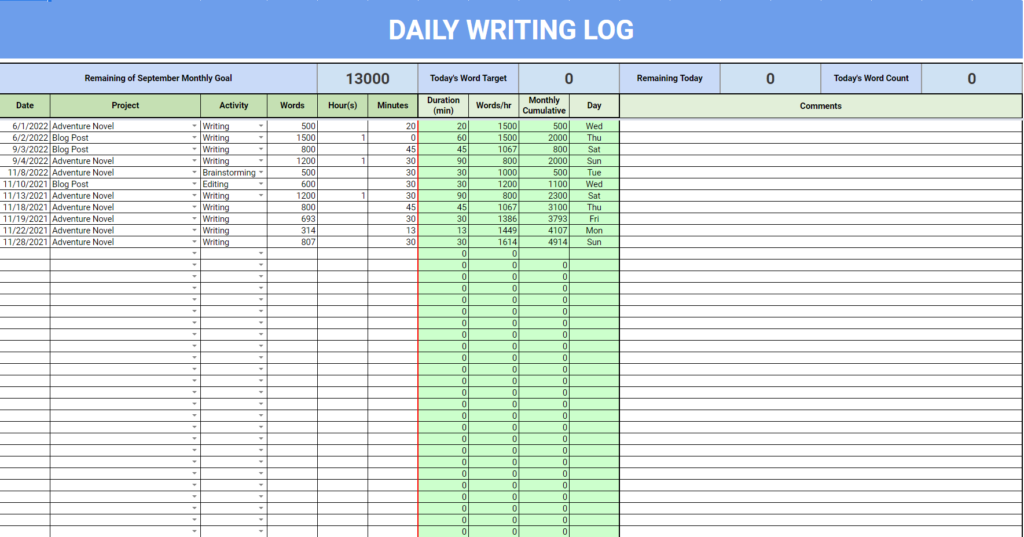
The first six columns (with white background) you fill out. The dropdown in the project column is populated with the names of the projects you add on the Project sheet. The list of activities shown in the next dropdown can be customized on the settings sheet.
At the top, you have some basic information about the goal for the selected month. You can see what your goal is, what today’s goal is and how much you still need to write to reach today’s goal. Note that the data shown here is based on the month you have selected on the next screen, the Monthly Dashboard.
The Monthly Dashboard is where it all comes together: the projects, the goals, the logged sessions. If you select the current month, for example, you’ll be able to see your progress on the right, as well as your daily goal. The goal is what you need to write on any given date to reach your word count target for the month. You’ll notice that any holidays you add on the Goals sheet are excluded from the goal calcuations. Also, if you miss a day, the goals for the remaining days will recalculate and divide the missed goals over the remaining days. On the other hand, if you write more than the daily goal for any given day, the remaining daily goals will be reduced accordingly.

The charts shows some of this data visually, while also giving you information about what weekday is the most productive and the correlation between word count and how much time you spend writing.
The next sheet, the Annual Dashboard, shows you information for your goals for the whole year. You can see how you did each month compared to your goal as well as a comparison of word count to time spent writing.
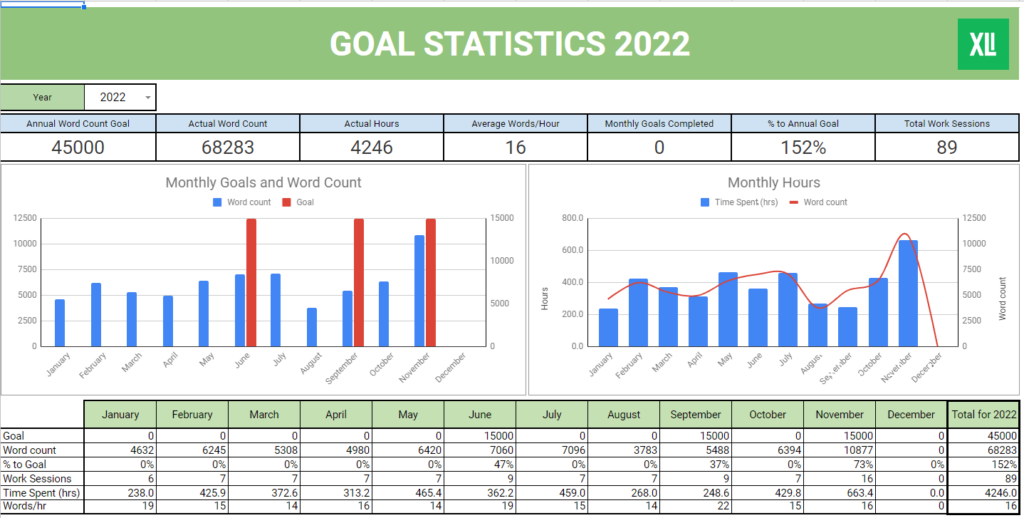
Finally, the Annual Comparisons sheets lets you compare your writing progress from one year to the next.
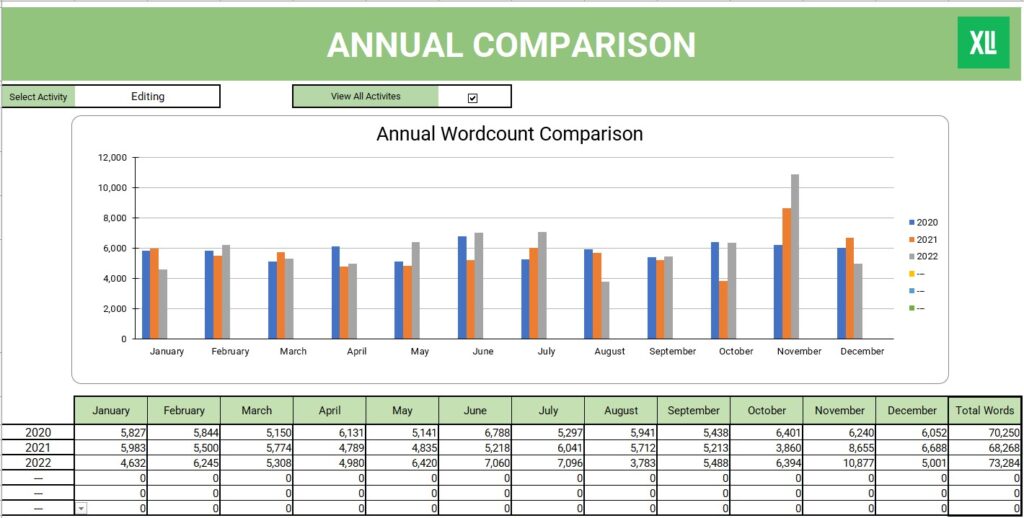
Overall, the Writing Log 3, as well as it’s more basic sibling the Writing Log 2, are perfect for not just monthly events like Camp NaNoWriMo and NaNoWriMo, but for your continued writing. The key to a healthy writing habit is to set realistic monthly goals that are achievable. I try to stick with about 500 words per day as a goal, which is about 15,000 words per month. It’s less than the hectic 50,000 of NaNoWriMo in November, but it still means I can comfortably write a novel of 60,000 words in just a few months.
The Writing Log 3 (and 2) can be picked up on the Excel Intelligence Etsy store at the following links and are available for both Microsoft Excel and Google Sheets. Use the code NANO2023 during checkout for a 20% discount!




