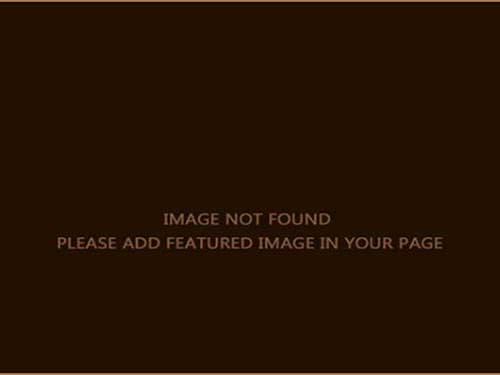Those of you that use Ubuntu with any regularity might have run into the very annoying instance of always having to enter the root password when running certain commands with sudo.
For me, I use a LAMPP server on my computer to test scripts and such locally and I installed the LAMPP control panel, a GUI, to make things a bit easier. LAMPPCP is one of those programs that requires the root password every single time you run it.
So, I had to find a way around it.
A word of caution: performing the below steps can screw some things up pretty nicely so be sure you know what you’re doing before you jump right into this whole thing.
- Open a terminal window.
- Write “sudo nano /etc/sudoers” to open up the /etc/sudoers file.
- Add the following at the bottom: “username ALL = NOPASSWD: ALL”
- Save and exit.
If you do this right, you now have one less password to enter, especially if you’re running this program through the start menu.
Sources:
- http://ubuntuforums.org/showthread.php?t=102758
- http://linux.byexamples.com/archives/315/how-to-shutdown-and-reboot-without-sudo-password/
- http://linuxtipstricks.wordpress.com/2009/03/21/how-to-change-sudo-to-not-ask-for-your-personal-password/