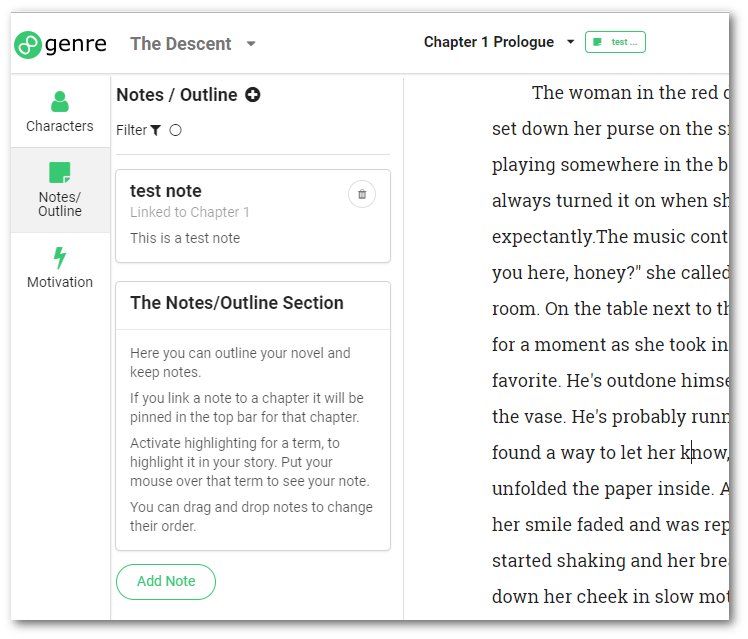If you’re a writer, chances are you have a favorite app you use for writing, whether it’s Word, Scrivener, Evernote or one of the multitudes of other apps out there. Obviously, we all have our own preferred way of getting our writing done, one way or another. However, no app is perfect. I know I often find myself trying to work around the deficiencies of my app of choice in order to make it do what I want it to do. My post on how to sync Scrivener with Android and Grammarly is an example of this. One app to do it all, that would be ideal, wouldn’t it? I have yet to find it.
Within the last couple of months, I’ve became aware of a new entry into the category of writing apps. It’s called Genre. As a writer, but also as a blogger interested in writing apps, I couldn’t resist taking another look.
What is Genre?
Genre is a web-based app that takes a simplistic approach to writing. Forget all the bells and whistles, all the features and complexities of Scrivener, Word, Grammarly, Google Docs etc. Imagine instead an empty page with only the necessities for distraction-free writing and you have Genre.
Yes, Genre is basic, intentionally so. The user interface, seen below, is a great example. There’s an area to write, you can view your characters and your notes. That’s about it. Let’s take a closer look.
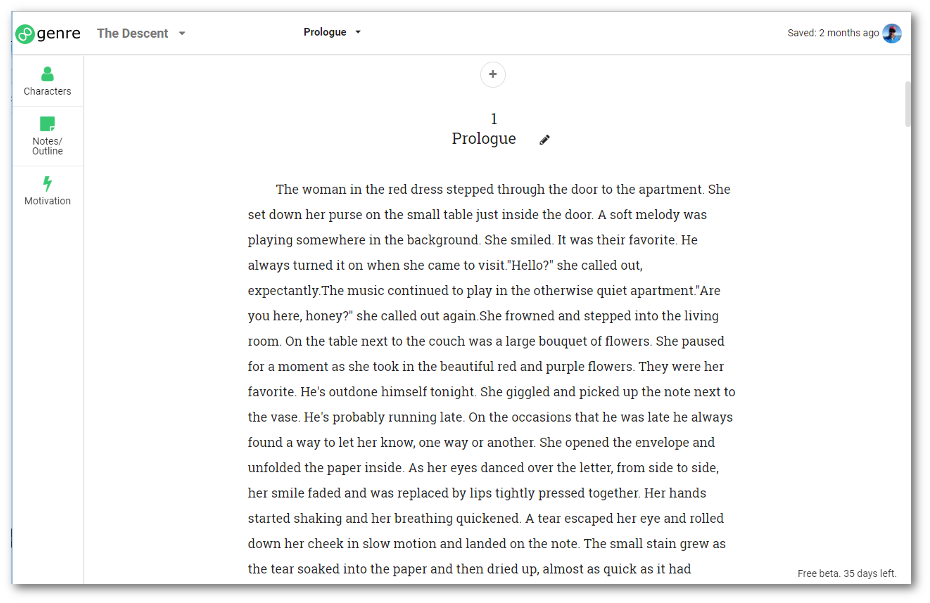
First of all, the writing. The writing space is setup kind of like a typewriter. All chapters are contiguous in that they all flow together, the chapter headings being the only break between chapters. If you’re ready to write, I see this as coming in handy. No need to create a new file for a new chapter, just add the next chapter heading and off you go.
The editor has the basic styling options, such as italics, bold and underline but that’s it. There is also built-in spell check that can be enabled, should you want it.
You character notes are also simple, limited to just the basic information. One neat feature is that as the names of your characters are used throughout the story, they are highlighted in the text itself, making it easy to get back to the character description, if needed.
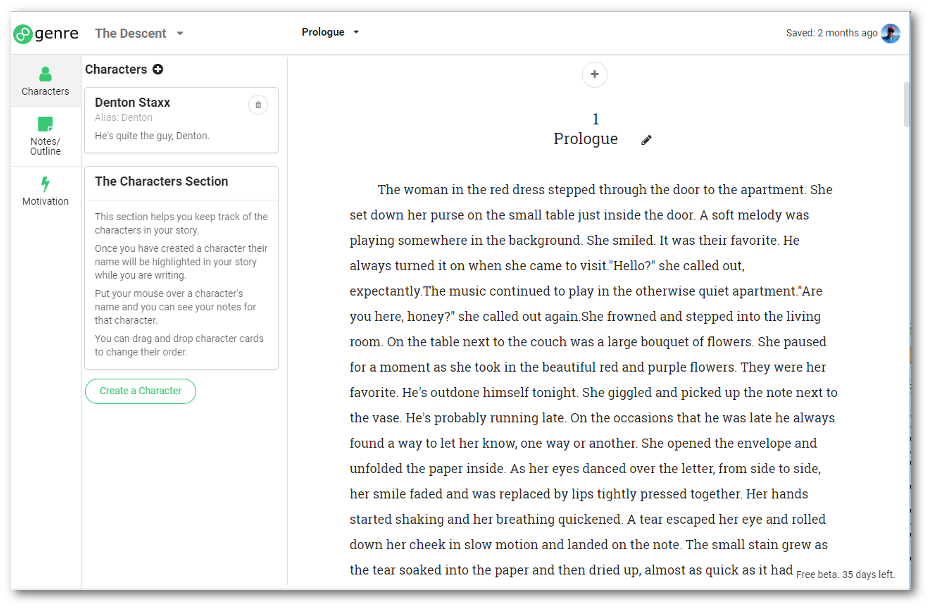
Notes are also simple (see a pattern here?), just a box of information associated with the chapter. The quick links to these notes are collected at the top of the screen for easy access.
The final piece of the puzzle is the goal tracker. You can setup a word target by project and the app will let you know what your daily target is to reach that goal and how you’re doing for the current day. It’s a simple but effective way to keep track of how much you need to get done.
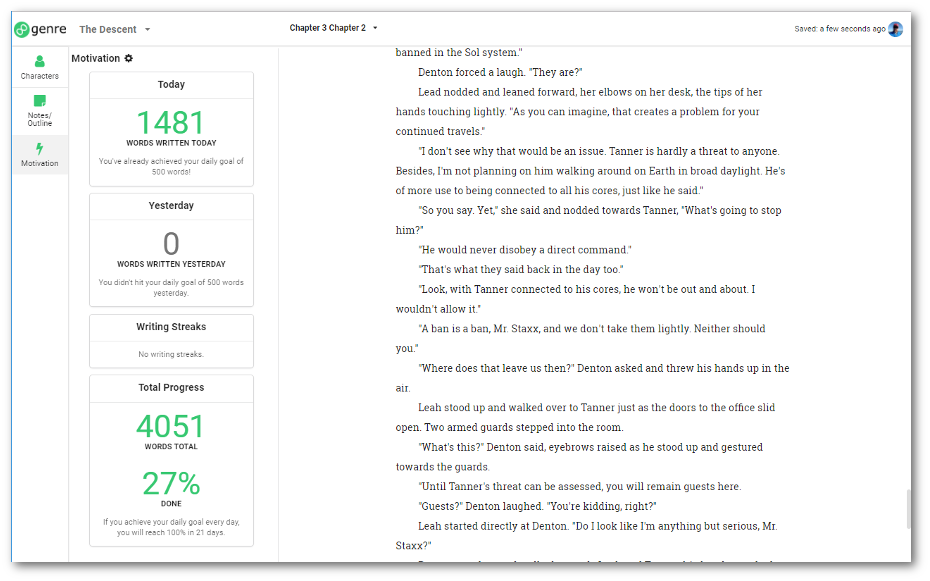
That, my friends, is about it. Genre has a few other smaller features, like exporting and backup but besides that, that’s it. Below is a summary of what Genre can do.
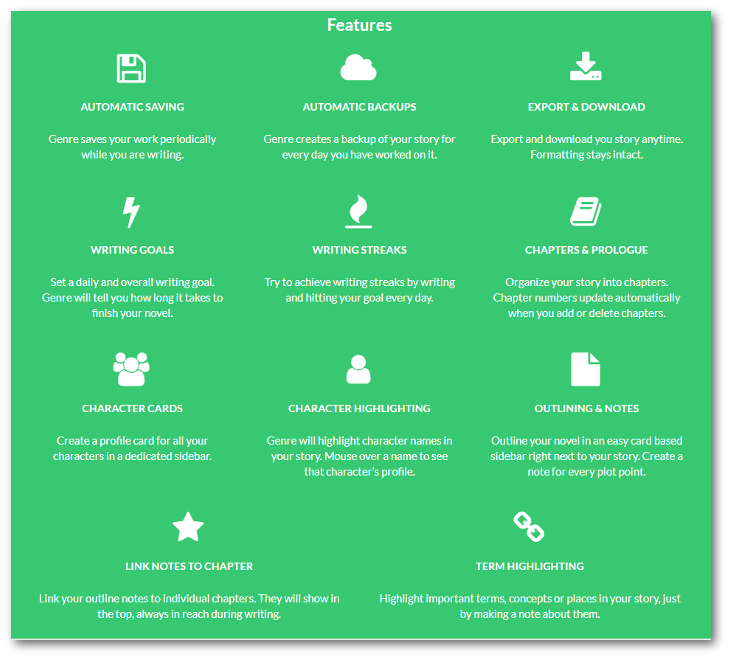
My Thoughts
So, is Genre any good? Well, first of all, the app is still in beta so I’ll reserve my final judgment for a later time. For now, based on the beta, if you’re into basic writing without all the fancy stuff, yes, I think Genre gets the job done. All writers have their style of writing and there is definitely a segment of the authors out there that like to keep it simple and will like what Genre provides (or doesn’t).
For me, there are still several hesitations. Although it works well as an online platform, the limited export functionality is a huge problem for me. Currently, the only export format is HTML, which means that if you’re using another app as your main writing app (such as Scrivener or Word) and Genre mostly as an app for on the go writing, you’ll need to be able to convert it when importing.
The lack of cloud integration is also a concern, especially considering that it’s essentially a writer in the cloud. Exporting documents to Dropbox or Google Drive is high on my wishlist. Together with text exporting, that would be a dream solution to my own current dilemma.
Currently, Genre is also intended primarily for desktop computers. If you’re writing on the go, this is a bit of a drawback. Considering the simplicity of Genre, I’m hoping that a mobile interface is on the drawing board for some point in the future.
Overall, whether you write mainly online or not, Genre is an interesting alternative. It’s a simple and straight-forward product where the intent is to keep the focus on the writing, not all the other busy-work. Although it still needs some work, I do recommend you check it out. It’s in open beta into early 2018 so you still have a chance to try it out for free.
To check out Genre, visit http://www.writegenre.com.