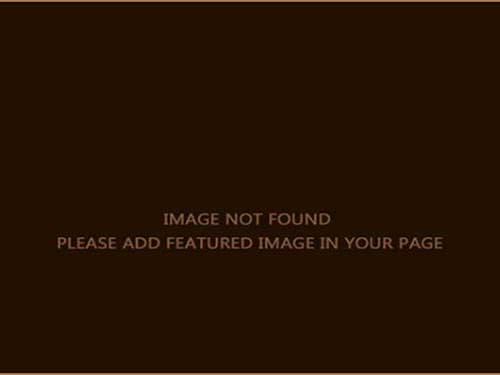On a daily basis, many of those of you reading this will get up early in the morning to prepare for a new day. You will take a shower, make up breakfast, perhaps catch the latest news before getting dressed and brushing your teeth. Right on time, you’ll head out the door and hop on your bike, get in your car or walk to the bus stop. It’s very much a habit and you do it every day, almost always the same. It is, however, at this point where your control over the morning is often plucked from your hands and before you know it, you’re stuck in traffic in one way or another. With the Christmas holiday behind us, many of you are about to start doing this all over again after some well deserved time off.
Yes, commuting is a necessary evil that often can turn into a very frustrating experience. If you live in southcentral Alaska like I do, this can be even more frustrating. If you happen to be one of those that live elsewhere, let me explain.
In southcentral Alaska, Anchorage is where most of the jobs are. It’s the largest population center in the state. However, with limited real estate within the city of Anchorage, many of those that work in Anchorage lives outside of Anchorage. In many cases, they live in what is called the Mat-Su Valley and they spend anywhere from 45 minutes to 1.5 hours to commute one way into Anchorage.
Ok, you think, that doesn’t sound that different from many big cities throughout the USA. I’m sure it’s not. However, one unique feature of this geographical configuration is that there is currently only one highway that connects these two geographical areas. In other words, it only takes one accident for everything to grind to a halt.
For example, within this last year there was a high speed chase which ended with a shootout between the Alaska State Troopers and the suspect. The shootout took place on the highway, which mean that the Glenn Highway, the only way to get in and out of Anchorage, was effectively shut down for traffic in both directions.
If you, like me, were just about to hit the road to go to work when this all happened, that day you would have spend 6 hours sitting still on the highway (depending on when you left your house). You’d probably end up having to rush into the bushes at some point due to the coffee you drank while moving at zero MPH and then impatiently look for a way to turn around and go back home.
In the above scenario, I was fortunate in that I happened to hear about the situation before I had even left our house and I was able to monitor the situation on the highway before even attempting to drive into Anchorage. In the end, that day was one day that I did not make it in to work, although I did try and only made it a few miles before I turned around.
As it turns out, there are a number of ways a commuter can keep up with what is going on using a combination of smartphone apps and handy websites, all for the convenient cost of zero dollars. Since many of the available services also have mobile versions, it becomes very convenient to take a glance at the current state of traffic at home before heading out and then checking for problems if you get stuck using the mobile version.
A word of caution before we get into the next section of this post: here in Alaska, as well as in many other states, there are laws either limiting or prohibiting the use of mobile devices while driving. Please be aware of what your local laws are and also be conscious of the fact that using mobile apps, even just to make calls, distracts you from driving and is dangerous.
The Tools
Let’s start by looking at how you can keep an eye on the road before you actually get on the road when the weather turns south. Keep in mind that the following information is specific to Alaska so if you live elsewhere, some items may not be directly applicable. In those instances, you will have to research local options.
Weather.com
First of all, knowing what the weather is up to is important. If it’s snowing heavily, if there’s freezing rain or sub-zero temperatures, weather.com or any other weather site will help you out. You can easily check multiple communities along the way.
Website: http://www.weather.com
Android App on Google Play
511.Alaska.gov
Should the review of the weather information reveal heavy snow falls or other potentially dangerous conditions, the State of Alaska 511 website is a great place to go next. It will give you a good idea of what the road conditions are throughout the state and how passable they are. Information about dangerous conditions are also often highlighted. The weather cameras from various sections of the highway to Anchorage also can give you an idea of how far back traffic is backed up.
Website: http://511.alaska.gov
Waze
Should the road conditions and the weather prove to be problematic, it’s time to take a peek at the traffic conditions. In fact, even on a good day this is a good idea since accidents do happen even when the roads are fine. The Waze website will show you local traffic reports from other drivers just like you, from accidents, hazards and even average speeds in slowdown areas. Together with the companion smartphone app, you can keep an eye on the traffic both before and during your commute. It’s been through Waze that I’ve been able to decide to postpone my commute on occasion due to miles and miles of backed up traffic.
Website: http://www.waze.com
Android App on Google Play
INRIX XD Traffic Maps & Alerts
Inrix is very similar to Waze in the sense that it reports traffic congestion. It also features some of the reporting features found in Waze as they relate to hazards. The app is also able to calculate your estimated arrival time and show alternative routes based on traffic. I’ve just recently started using it and what I’ve found is for main highways here in Alaska and within Anchorage, it seems to show traffic congestion more accurately than Waze but it is lacking on the smaller streets and roads, an area where user provided data in apps like Waze comes in handy. INRIX also gives you the option to see any traffic cameras on your route directly in your app, which can be extremely useful. For me, the same cameras that I see on the 511 site I can see in this app. These days, I use this app as a complement to Waze.
Webssite: http://www.inrix.com
Android App on Google Play
Many government agencies utilize Twitter to alert the public about hazards and other things that could be of interest. As you can imagine, Alaska government agencies are no different. Fortunately for those of us that commute, this comes in handy at times. Together with the reporting of the local news organizations, such as KTUU and ADN, by following these organizations and taking a look at their tweets for any given day you can find a good amount of helpful information for your commute into or out of Anchorage.
Here are a few Twitter accounts you want to make sure to follow:
@APDInfo (Anchorage Police Department)
@ch2ktuu (Channel 2 KTUU, the local NBC affiliate)
@ASD_Info (Anchorage School District)
@AnchorageEOC (Anchorage Emergency Management)
@KTVA (KTVA 11 News)
@adndotcom (Anchorage Daily News)
@NWSAnchorage (National Weather Service)
@matsu_news (Frontiersman)
There are of course many more but keeping an eye on what APD is saying about traffic, for example, or whether the school districts has cancelled school and what the news organizations are reporting, all of these can help you understand what to do on a bad weather day that’s filled with accidents.
Of course, using your favorite Twitter app to keep an eye on these is a must. These days, the official Twitter app for Android is pretty good. Myself, I prefer Slices for Twitter but that’s all very subjective.
Website: http://www.twitter.com
Android app on Google Play
Believe it or not but the social network of parents and grown-ups is actually useful for figuring out whether to hit the road or not. I’ve found that keeping an eye on the news outlets in particular, such as KTUU, ADN etc. is helpful. Although the news organizations often lag behind in reporting accidents, your fellow commuters are quick to add comments about current situations and if you’re trying to decide whether to go or not or simply trying to figure out why you’ve been stuck by North Birchwood for 30 minutes, Facebook can give you a whole lot of information, beyond just browsing your newsfeed.
Website: http://www.facebook.com (as if you didn’t know this one already)
Android App on Google Play
MapQuest
Although MapQuest is not as big as say Google Maps, it has a useful feature that Google Maps does not feature for Alaska: traffic. Throughout the day, if you view the Glenn Highway, Anchorage etc. through the Android MapQuest app (or on their website) you will be able to see how bad traffic is. I’m not sure where MapQuest gets this data and why Google Maps hasn’t tapped into this yet but together with Waze, MapQuest is a great mobile app to keep handy when you’re trying to see what traffic looks like.
Website: http://www.mapquest.com
Android App on Google Play
Using The Tools
I should point out that I by no means use all of these every day. At times, I may go weeks only checking the weather the evening before. However, those days when there is trouble brewing, using the above resources an definitely assist you in making a good decision regarding your commute. For example, just this morning there was a freezing rain warning for Anchorage in the early morning hours. Freezing rain, depending on surface temperatures, can result in some serious road conditions. So, today was one of those days when I checked the weather first, then took a look at Waze to see if there was anything reported by other commuters and finally took a peek at the KTUU Facebook page to see whether anyone had posted anything about dangerous road conditions.
Other Tools and Ideas
The list of sites and apps above is, of course, just the list of resources that I use for my daily commute. It’s obviously not an exhaustive list. This is also where I’d love to hear from some of my fellow commuters. What other resources do you use to make the commute more bearable? Finding someone else to drive while you sleep doesn’t count. Don’t hesitate to post in the comments below and if I find it particularly useful, you can bet I’ll incorporate them into my routine as well…and add them to the above list.
I hope you find the above information useful and remember to be safe while driving!
Now, time to check the weather forecast for tomorrow morning…rumor has it that there is snow in the forecast…