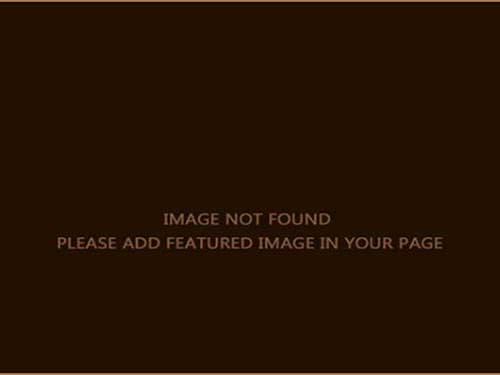I mentioned in a post several months ago that I had managed to get my printer to finally print properly while using Ubuntu. Since my printer is a printer-scanner-fax combo, I hadn’t bothered with the fax part until it actually became necessary for me to scan something. It turned out to be easier than expected.
Once again, this Brother’s Printer Installation guide website helped out a great deal. Keep in mind as you read this that I know am using Ubuntu 8.10. I figured that the instructions for 8.04 would be close enough:
- Download the brscan2 0.2.4 file from the Brother website or click here:
- Once downloaded the download window may appear, just double click on the file and the package manager will install, select install, once install is complete select close
- Then back to the brother site for the ScanKeyTool or click here and the download manager will appear double click and install this as well.
It turned out, I was right. Almost. After installing, I still had to do the following:
Ubuntu 8.04
1. Open “/etc/udev/rules.d/40-basic-permissions.rules” file.2. Edit “0664” to “0666” in “USB devices” section.Before the edit———————————# USB devices (usbfs replacement)
SUBSYSTEM=="usb", ENV{DEVTYPE}=="usb_device", MODE="0664"
SUBSYSTEM=="usb_device", MODE="0664"After the edit———————————-
# USB devices (usbfs replacement)
SUBSYSTEM=="usb", ENV{DEVTYPE}=="usb_device", MODE="0666"
SUBSYSTEM=="usb_device", MODE="0666"3. Restart the OS.
However, once that was complete, I was all good to go. The XSane Image Scanner worked like a charm and I had no problems whatsoever scanning photos. What can I say? Sweet! Another thing that works!