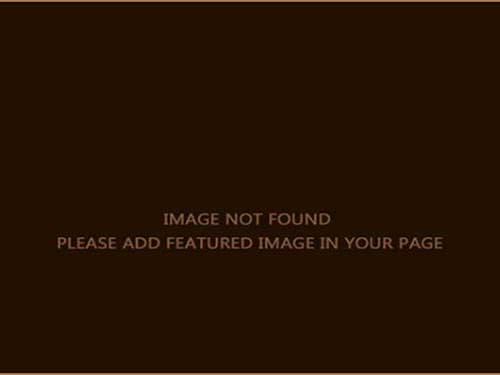If you’re a Facebook user and a Blackberry owner, you truly have a very fantastic combination. A fantastic phone that can deliver new Facebook messages and updates as they arrive.
If you’re a Faceook user and a Windows Mobile owner, things haven’t been looking that bright and there hasn’t always been quality software to give you the experience Blackberry users can brag about.
Fortunately for us WM users, things are slowly changing. Being somewhat of a Facebook addict myself, I’ve tried numerous different ways to effectively get the best Facebook experience on my Windows Mobile. Since I know there are many others out there with WM devices as well, I figured I’d share my experiences.
1. Mobile Web
WM devices can usually handle mobile websites pretty well. Facebook, MySpace and Twitter are a few sites that does the mobile thing pretty good. Leaving MySpace and Twitter for now, let’s focus on the Facebook mobile site for the moment.
The Facebook mobile site is located at m.facebook.com. Logging in is as simple as entering the same information you enter on the regular site to login.
A note about logging in: I always have to select the “HTTP Login” found at the bottom of the screen. For some reason, when I try to login on the first page, I get an error. So, if you run into that, just hit the same link and try to login again.
Once logged in, you will be presented with the typical Facebook setup:
- The Home page shows you your status, lets you update your status and shows you the status updates of your friends.
- The Profile page shows your profile information as well as your wall. There is also easy access to your photo gallery from here as well as the wall, notes and groups.
- The Friends page basically contains a list of your friends and their status updates.
- The Inbox of course contains mail and lets you send new messages if you want.
Overall a pretty simple interface that allows the typical Facebook users to do what they need to do. Best of all, it’s free and easy to access.
2. Microsoft Facebook Application
Naturally, those of us more engaged and completely addicted will want a slicker interface than just a web page. So, we go out looking for applications that will do the job. Fortunately, it seems that Microsoft has realized that Facebook is a vital application that no serious Windows Mobile user should be without so one is being introduced in Windows Mobile 6.5
But wait, you only have WM 6, you say. No problem.
The handy guys over at XDA Developers have managed to extract the application from the OS and have made if available for download. It’s easily accessibly from the WM6 Software website. The download link on this page will download the .CAB file right to your phone and you only need to run it to install it.
For those interested in the origins, check out the XDA Forum page.
Now, the application itself appears to be an early beta, a pre-release, so it’s not quite complete and you can tell from using it. It has a few rough edges here and there.
So, looking a bit closer at the application, what does it have?
- Again, the Home page has the News Feed, Status Updates and Photos, as supplied by the feeds from your friends.
- The Profile page contains the Wall, the Info page and your Photos. Your status can be updated easily from here and photos and videos can be uploaded as well.
- The Friends icon of course contains all your friends and you can easily access their profiles from that page.
- The Mail page has your inbox and your sent messages as well as notifications and requests.
- Finally the Phone page (with the phone icon) gives you easy access to the phone numbers of all yours friends and you can easily dial them from here if you so wish.
So how does this application work? Well, considering that it’s a bit rough around the edges, some annoyances are expected. The app doesn’t appear to auto-update, for example, when something new happens. You have to manually refresh the screens you want to refresh. Also, the refresh option doesn’t communicate throughout the whole application. So, if you hit refresh on the Home page, it will only refresh your news feed, it won’t refresh your mailbox. If you refresh your mailbox, it doesn’t refresh your news feed. Yet, somehow, friend requests are updated and displayed when the news feed is refreshed.
There are also other bugs. The application tends to time out or get stuck from time to time. At times, the news feed won’t update, other times photos won’t upload and so on. Of course, this is not surprising considering this is version v0.14 but still, it’s a bit annoying.
However, overall the application is a good start and shows potential and hopefully we’ll see future versions once WM6.5 gets closer to release.
3. Skybook
Skybook is another WM application which used to be known as Snap2Face. I’ve tried this app out a bit but mostly without much success. Most of the time, it doesn’t run or it freezes and it’s just a plain pain to use. If it worked well, it seems like it would be a good application but it seems that I can never get to a point of usability where I can actually make a good decision regarding this.
4. FriendMobilizer
FriendMobilizer is a new application that I’ve just encountered so it’s new to me although it might not be new to all of you.
It’s available at faceofmobile.com and it’s $1.99 after a 2 day trial.
I’ve downloaded it and tried it and really, there’s not anything worth paying $2 for as far as I can tell. I rather stick around with an incomplete version of MS Facebook than use this.
Of course, that’s just my opinion. Give it a try and see what you think and if you think I’m wrong, let me know but basically, it just didn’t work well for me at all.
5. Other third-party apps
There are several other applications that will allow you to access Facebook as well.
- Yahoo’s Go! application has a widged plugin that adds Facebook access, for example. Unfortunately, I haven’t been able to get that one to work lately.
- Yahoo’s brand new mobile site (new.m.yahoo.com) also has a nifty little add-in that allows you to see updates from Facebook, MySpace etc. You can also update your status but not a whole lot more at this point. I’ll review the new Yahoo mobile site over the weekend, I think but I already like it (for the most part).
- Fring, which is an application that can handle pretty much anything when it comes to instant messaging (MSN, Yahoo, AOL, Google) also has plugins for Twitter and Facebook, amongs others. The Facebook plugin works fairly well but it’s pretty slow, which I think is a side-effect of it being a plugin to another program
I believe there are more ways to access Facebook than just the ones listed above and I will add any new cool applications as I find them.
Note: all of these apps and methods were tested on a HTC 6800 (Mogul) running on the ACS wireless network but should work on most PPCs, including the HTC 6900 (Touch) and so on. Some require Windows Mobile 6 while others don’t.
Anyway, fellow Facebook addicts, there you have it. Dig in and see you on Facebook!