It was just weeks ago that the Transformer Katkiss ROM made the jump from Android 4.2.2 to Android 4.3. Since I first mentioned it here on Tall Tech Tales, I’ve been keeping an eye on the XDA thread related to the development around this new ROM and today I finally saw what I’ve been waiting for. The last remaining obstacles (camera and video codecs) have been fixed, meaning that now the ROM is at a stage where all the things I do today with my 4.2.2 Katkiss ROM I should be able to do on the new one.
So I’ve upgraded.
Before I get too far removed from the process, I wanted to take a few brief moments and mention in general terms what you need to do. Please note that the following steps assumes at this point that you actually already are using a rooted TF101 with a custom ROM and that you know how to do backups and restore these backups if needed. Of course, any damage caused by you following these instructions are yours alone, I cannot guarantee they will actually work.
Step 1 – File Downloads
You’ll need two files. The ROM file itself and the Google Apps file:
KatKiss ROM 4.3 #017 – (click on the ZIP file for the latest version, in this case #017)
Both are also available through the XDA forum thread. For the changelog, take a look at the KatKiss changelog which can be found here.
Copy the above two files onto your SD card (or download them directly there on your tablet).
Step 2 – Wipe Your Transformer
Boot into recovery and wipe everything – the cache, the Dalvik cache, system and also do the factory reset.
Step 3 – Flash The Files
While still in recovery, select Install. Select the two files from your SD card, installing the ROM file first and then the GAPPS file.
After installing the files, reboot your tablet. If everything went well, you should see the KatKiss logo after a bit and then the boot animation.
Overall, it took me 15 minutes tops to do the upgrade. I should note that I opted to do a clean install, meaning that I’m not restoring apps and data from a backup. I needed a clean start but if you’re one that will be restoring a bunch of data as well, I expect that it will take quite a bit longer to go through this process.
Anyway, so far 4.3 seems significantly faster. I’ll collect my thoughts a bit more after a couple of weeks of using this ROM and give a bit more of a review. One thing I can say for sure though: if you have a Transformer TF101, you should really check this ROM out.


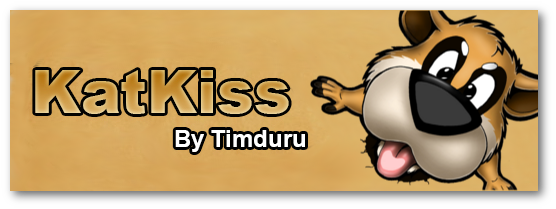
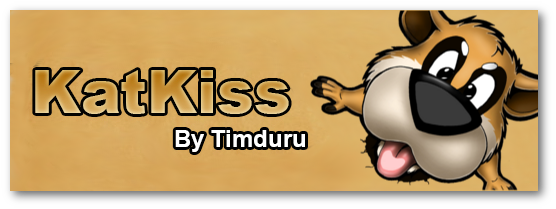



How is that experience going ? 😉
So far so good. It’s super-fast, I’ve had no random reboots…I think as happy as I can be with a 2 year old tablet.
I’ll wait just a tiny bit more 😉
I just took a brave pill two days ago and rooted my stock TF101 to install KatKiss. Never done that before, but followed the instructions in the article above and it worked a treat. No real issues so far except that flash is a bit kit and miss now in the stock browser (known issue). As has been said by others, it has really breathed new life into my old TF101 ! Thanks to everyone who has contributed to KatKiss.
Any problems with HDMI?
That’s the one thing I haven’t tried, simply because I don’t use that functionality. You’d probably want to check the thread over at XDA-Developers for more info on that. From what I recall, should be fine but can’t say 100%.
HDMI works fine!
OK I really want to do this, but I have a stock TF101 not rooted. Can I run this with out being rooted?
Unfortunately no…you’d need to root. Check my initial posts about rooting and upgrading to 4.2, those will point you in the right direction.
I couldn’t be happier. My tablet was rooted, but I was waiting for a stable JB ROM. Tried a few ones but cons were superior to the pros.
Then I find this Kat kiss ROM. Read the reviews and jump straight to it.
My tf101 jumped from Android 4.0.4 to 4.3!!!!!
It feels like I’ve bought it yesterday !!!!
The only thing that I found that’s not working is “what’s that song” on Google Now. But for that I use my phone.
Thanks Kat Kiss Team
Miro Costa (from Portugal )
I’m glad you’re satisfied! I had the exact same feeling when I jumped to 4.2, so I can see what you’re saying. KatKiss rocks!
i have trasformer tf101 how to ubgrade this to jelly bean
This is where I would start:
http://www.transformerforums.com/forum/asus-transformer-tf101-roms/38407-rom-jb-4-3-katkiss-tf101.html
It includes all the pieces you need, written much better than I could ever.
plz help me
I was running 4.1.2 on my tf101. There were random reboots and it was running really slow. I had a feeling that my tab was dying. For the heck of it, I loaded katkiss, and it made my tf101 feel like a new device.
I know what you mean, I was in those same shoes. Katkiss really breathes life back into the TF101. The difference between 4.2 and 4.3 is noticeable as well.
I want to try this update but I have a few questions….how do I get into recovery mode?