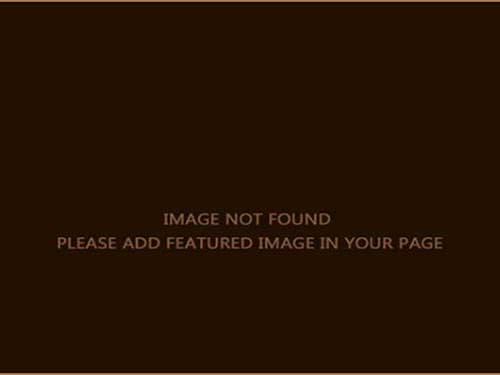Having installed Ubuntu 9.04 from scratch onto my Dell XPS 1530, the question that first came to mind was if anything is different and works better? I remember I had some minor but very irritating bugs when I first installed 8.04 on this same computer. So, let’s do a quick overview of some of the issues I had back then.
- Eject Button – the eject button did not work on 8.04 and unfortunately, it does not on a fresh install of 9.04 either. Bummer. I’ll have to fix that one again.
- Touchpad – fortunately, the touchpad worked right out of the box this time around. No need for a fix.
- The Nvidia driver – this one still had to be enabled but that was no big deal.
- Touchbad take 2 – the touchpad still is a bit too sensitive…when typing it jumps all over the place sometimes…annoying annoying, will have to look for a fix for that one.
Other things that work, that I have tried:
- built-in camera – seems to work without problems, at least in Skype.
- mic – the mic works although the volume is pretty low. I’ll have to look into this one.
- HDMI output – works once the secondary screen is detected in NVIDIA X Server Settings (found under System>Administration). The sound is a bit uneven though. MP3’s will play fine while Flash videos play in the computer speakers instead of through my TV. Will have to work on that one too.
I’ll be adding more info as I come across and use it, naturally.
For now, doing a fresh install has been a good experience and I’m glad I did it, if nothing else only to get rid of Windows Vista. I still have access to Vista but it’s through VirtualBox for now.