Having joined the horde of Android users with my HTC Hero, I have never had much of an issue using the default on-screen keyboard for the Hero. I do know that others hate it, some dislike it and others are just like me. They don’t mind.
However, the other day I was made aware of Swype. No, it’s no typo, it’s not supposed to be Skype although it could potentially help Skype users at some point.
So, what is Swype? In a nutshell, it’s a new input method for touch-screen devices. Let me explain.
Normally on the Hero and many other touch-screen phones, a keyboard is produced on screen and you enter your message by punching the keys on the screen. Sometimes this works well, sometimes it doesn’t. Combine it with predictive text and it’s usually not too bad. Still, it’s not ideal.
Swype takes the on screen keyboard to the next level. Instead of forcing you to hit each button, you simply “swype” all the characters of the word you’re typing. On screen, it looks like you’re drawing a continuous line on the keyboard and essentially, this is exactly what you do. To enter the word “swype” you start on the letter “s” and then just play connect the dots with all your letters, basically drawing a line from “s” to “w” and so on. The software then predicts what word you’re trying to type.
I know, it sounds a little hard to believe and once you start using it, it almost seems like magic. That’s how well it works! I’ve found that using Swype, my text input speed has increased significantly and there are rarely errors either.
So, if you’re an Android user, do yourself a favor and try the beta over at http://www.swypeinc.com.


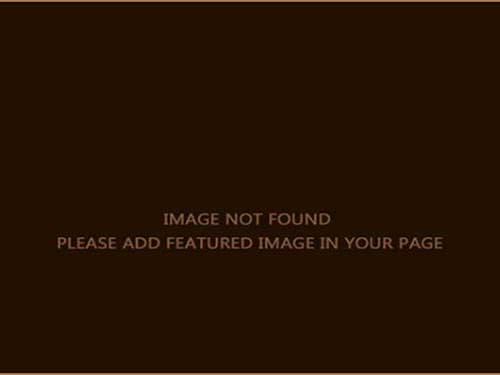

Got a message today that my free trial of Swype was over. Sure enough it doesn't work. Didn't even know it was a trial. There was no mention of how much they wanted or a link to pay for it.
So I found another keyboard use the same method – SlideIT – on the market.
http://mobiletextinput.com/
Seems to work fine for me…although SlideIT looks to do the same.