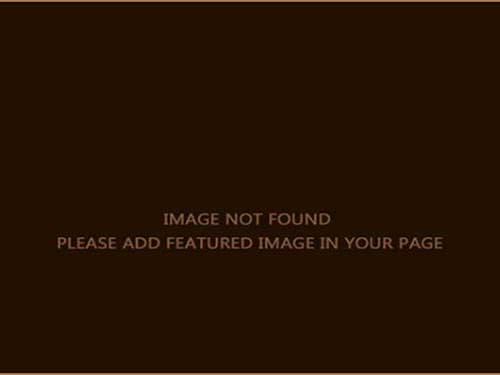For decades, applications and their use have been limited to computers and their specific operating systems. We as users have been used to going about our computing needs using a variety of applications.
For word processing, MS Word has been the main contender.
For spreadsheets, accounting, tables, graphs and all kinds of other calculating needs, we’ve had MS Excel.
We’ve played games on our computers.
We’ve created graphical masterpieces using Photoshop, websites using Dreamweaver and chatted with friends using MSN, ICQ, AOL etc.
Now, these days, much of the normal use has moved out of the desktop realm and into the realm of the world wide web. As a freelancer, I use numerous apps online already to provide me with the tools I need, no matter where I am.
A few examples of these are:
- Freshbooks for invoicing, billing and time tracking
- Outright for accounting services
- dotProject for project management
- Google Apps, such as docs, email, reader for various other needs
- Dropbox for syncing files locally and remotely
Bottom line: much of what I used to do on my computer, I now do online.
Recently, I’ve heard about a project by Mozilla called Prism. In essence, what Prism does is to create separate “apps” from all of those web that you can access from your desktop and view independently of your browser.
Let me explain a bit further, using Freshbooks as an example.
Typically, when I use Freshbooks, I open up my browser, type in the URL, log in and do my work.
With Prism, I don’t need my browser anymore. Instead, I click on a link on my desktop, a windows opens up just like any other application and I proceed to log in very much in the same way as I do in the browser. So, what Prism does is show you whatever web app you’re using without opening up a browser.
You may ask, what is the benefit of this? Well, for one, you avoid any browser issues you may experience. There’s less clutter and it’s quicker to get to. For me, that means I can save a bit of time and be a bit more productive. Best of all, it’s free.
Is it easy? Yes, it’s very easy. Prism can either be downloaded as it’s own standalone app or added as a Firefox add-on. I used the Firefox add-on. The add-on adds a “Convert Website to Application…” option in the Tools menu in Firefox. Once you click on this, you will get another window that will allow you to select the name and the graphic icon for your desktop icon. Then you’re done. It literally takes no more than 30 seconds to create.
So far, I’ve “liberated” Freshbooks and Outright and more are to come. Google apps, for example, would fit perfectly into this. Even better, it works for Ubuntu!
How about problems? Well, to be honest, I haven’t had a chance to use it long enough to see how stable it is. Time will tell.
Links:
http://labs.mozilla.com/prism/
http://www.freshbooks.com
http://www.outright.com