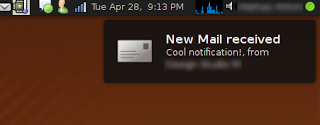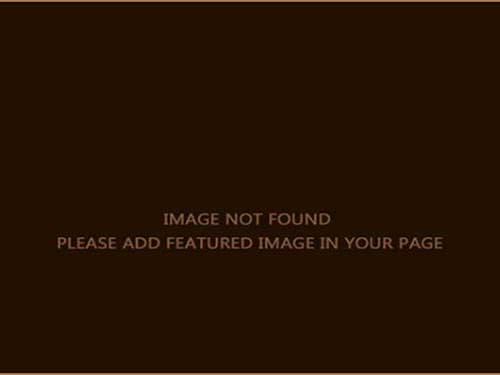So far, Jaunty is working pretty good and I haven’t run into any potential problems yet. I’m still investigating to see if some of the problems I had with 8.10 have been resolved or not and the verdict is still out on that.
However, one cool thing I really like with Jaunty is the new notification system that’s been implemented system-wide (with proper support from the software, of course). Essentially , system notifications all appear in the same manner now and apps can apparently be integrated into this system fairly easily.
I found that Pidgin works great with this system and so does wi-fi and ethernet connections. However, I found that since I just Thunderbird and not Evolution for my email, Thunderbird wasn’t quite responding with the same notifications.
However, it didn’t take me long to find that someone already began work on a plugin for Thunderbird that adds this functionality and I got it to work fairly easily.
The plugin can be downloaded here:
https://addons.mozilla.org/en-US/thunderbird/addon/11530
And once installed, it looks like this:
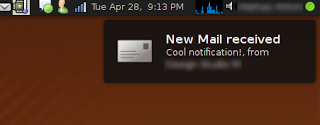
It’s pretty neat and although not a major functionality improvement, it adds a more sophisticated look to Ubuntu.
One note of importance: for this plugin to work properly in Thunderbird, you will have to turn off “Show an alert” when new mail arrives. That’s the default notification with Thunderbird and is not needed anymore.
More information, including issues others have been having, can be found at the links below.
More Jaunty experiences coming soon!
Sources:
- https://addons.mozilla.org/en-US/thunderbird/addon/11530
- https://bugs.launchpad.net/ubuntu/+source/thunderbird/+bug/334344/comments/5