Camp NaNoWriMo is once again approaching. Writers throughout the world are gearing up for a month of intense writing. Outlines have been drafted, background material researched and characters crafted. There are just hours left until the frenzy begins. The goal: write a novel in a month.
For those that have participated in Camp NaNoWriMo or NaNoWriMo, you know it can be an intense experience. Not only do you have to find the time to write about 1700 words every day but you also have to have something to write about. All of this can be easier said than done for some people. This is where the Camp NaNoWriMo Writing Log comes in.
As those with past experience knows, the NaNoWriMo website contains its own tracking of your progress. As a participant, you should absolutely use this to keep an official record of how you’re doing. However, the tracking done through the official site is pretty basic and doesn’t give you a whole lot more information about how you’re doing. This is especially true if you’re just starting out writing novels. Questions like how much time you’re spending writing your novel, what days work the best, how much you’re able to do every hour can’t be answered by just recording a number. The Writing Log can.
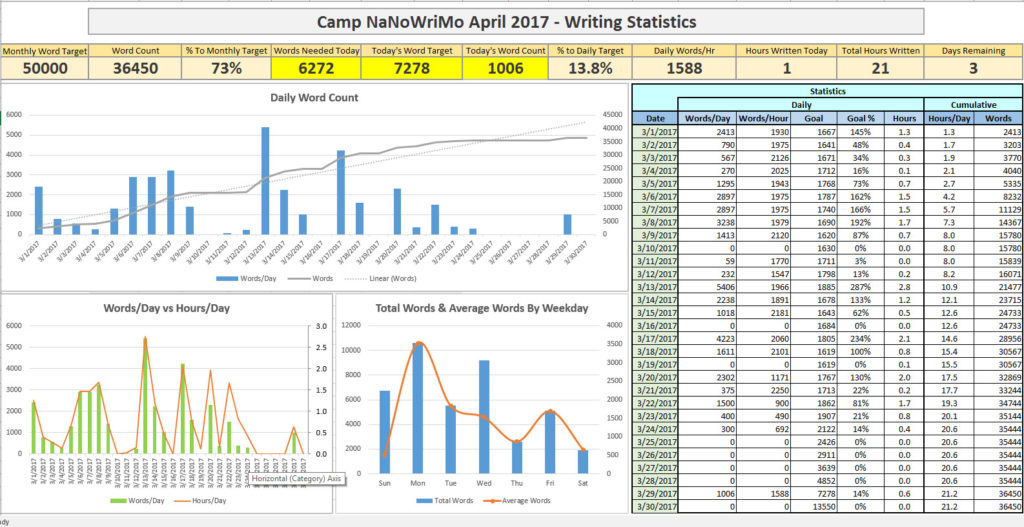
Features
The Writing Log contains a number of helpful features that are intended to help you not just get to 50000 words in a month but also grow as a writer.
- Dynamic word targets – did you know that to get to 50000 words in one month, you have to write about 1667 words every day? Simple, right? If you start missing days, it’s easy to lose track of how much you have to write to still make it. I’ve been there. On the flip side, what if you’re able to write 3000 words one day? What do you need for the next day? The Writing Log takes all of this into account and gives you daily target based on what you have (or haven’t) written so far. You’ll always know exactly where you are and what’s left to do in the month and for any particular day.
- Record multiple sessions every day – many logs tend to limit the information you can record by day into just one entry. One for April 1st, one for April 2nd and so on. With the Writing Log, you can add as many sessions for a day as you like. Feel like writing 200 words a a time throughout the day? You can record each one separately. Simply add the same date and the individual durations and by the end of the day, you’ll see how much you wrote for the whole day. You don’t have to write it all in one sitting!
- The days you write – by recording the dates you write on, you’ll also be able to tell what days you write on, how many words all together and what your average word count for those days are. How is this helpful? If you’re like me and have limited time, this can help you understand what days you can maybe squeeze in more writing. It will also help you plan for future projects as you’ll better understand what days are good to write on.
- Writing session duration – the Writing Log will allow you to record the amount of time you’re spending on your writing.
- Cross-platform compatible – the Writing Log has been tested spreadsheet apps across multiple platforms and works with Microsoft Excel, both Windows and Mac (at least Excel 2008 for Mac), Google Docs (Sheets) and Libre Office (tested on 5.3.1),
- Limited data points to track – you only need to track three items: 1) the date, 2) the word count and 3) the duration of your writing session.
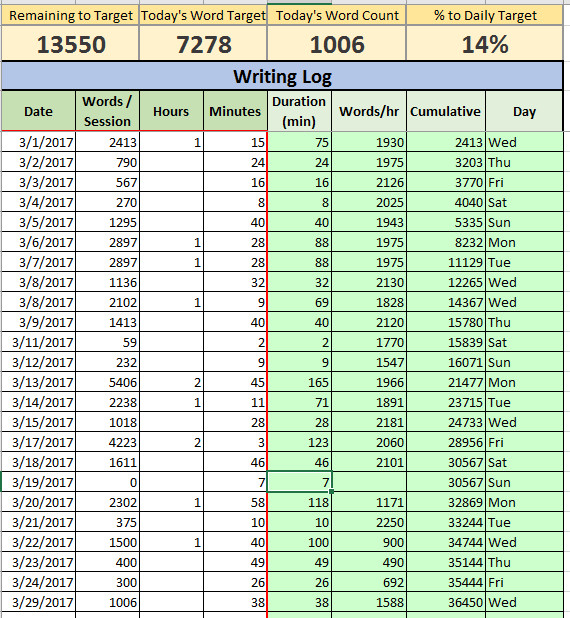
Benefits
What are the benefits of tracking what you write, besides spending time plugging numbers into a spreadsheet?
Celebrate your victories! I know from experience that it’s extremely satisfying to see your novel pass that 50000 word threshold and know you’re made it. All those hours, all that planning, it all paid off.
Have a clear target! It’s one thing to know you have to get to 50000 in 30 days but knowing exactly what you have to do each day will help give you a clear target day by day to get where you need to go.
Plan for the future! By tracking how you’re doing, you also collect data that can help you in the future. As mentioned above, what days do you write best on? How much can you manage every hour? With data like this, you can better plan your writing in the future, especially if you have a set target to reach.
Stay motivated! This goes with celebrating victories. Really, every day you get to your goal, you can tell yourself that yes, you can do it, you can get to 50000, one step at a time.
So where can you get this log? Well, I’m glad you asked. Camp NaNoWriMo Writing Log is free to download for all those ready to write a novel (and everyone else). Please click the button below to review the information about the Writing Log and to download it.
Note: since April is behind us, this spreadsheet has been replaced with a generic one that’s suitable for any month. The button below will take you to that spreadsheet. Functionally, it’s the same as the April NaNoWriMo log with a few updates.
Download Free Writing Tracking LogOnce you get around to checking it out, please, let me know how you like it (or not). Note that I’ll create a separate version for the next Camp NaNoWriMo where you can easily change the date yourself. It will also be available on this site not too far into the future.
Now, go get that file and get ready to write!


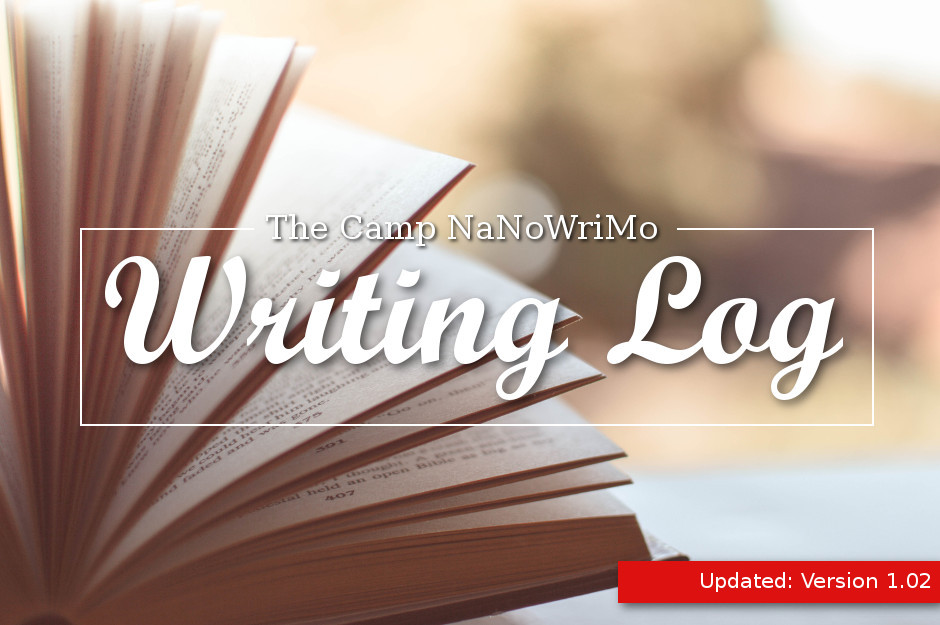



I’ll have to check this out when I get to my laptop. Looks cool!
I sure think it is 🙂 Although I may be a bit partial…
I love it and is now the only writing log I use for this Camp NaNo since I’m a session writer (a little bit here, a big bit there). I have it synced through Dropbox since I write on both my laptop and iPad. That way I can log no matter where I write. It’s really a good and useful tool.
I’m SO glad you like it and thank you for giving it a shot. By all means, if you run into ANY issues at all, or have any questions, just let me know. Especially if you run out of space for sessions 🙂
Dropbox is a fantastic tool. I use it too, in a similar way. I have a Bluetooth keyboard I use with my phone or tablet while I’m on the move and then when I get back to my laptop I can right away move the text where I want to.
Thank you again, Marie.
I love this spreadsheet! It is really helping me keep on track during this Camp Nanowrimo.
Will you be doing other versions for different months? I’d love to have something like this that I can use all year.
I’m having a bit of bother with dates on the Writing Statistics sheet. Column ‘N’ isn’t wide enough to accomodate the date on my pc and I’m getting the dreaded “######”. I can’t alter the date format or the font size to make it shorter so it will fit in the column. Is there a way around this? I would like to be able to see the dates if possible rather than hovering my mouse over each cell to bring it up.
Thanks 🙂
I’m glad to hear you like it! Yes, I’ll be releasing a universal version before the end of the month/mid-May where you just enter any month and the days adapt accordingly.
I will update the spreadsheet that’s available for download on the site tonight. However, for your immediate needs, to avoid having to copy and paste, I’ll send you a DM on Twitter with instructions on how to unlock the cells.
Amazing, thank you 🙂
My twitter handle is @emmasperegrine
I’ve been using this and I absolutely love it! But unfortunately I’m getting “#NAME?” errors in the Words/hr and Goal% column, even in your new version (and I still can’t resize the fields…). Other than that though it’s been massively useful, thank you for making it!
The #NAME? Error should be unrelated to the field size and could indicate some other other issue (###### usually indicates a field that’s not wide enough) . In fact, usually it means there’s something wrong with the formula in the field itself. I’ll check it out tonight. Are you OK with me sending you an updated version to try to the email Gmail address you put in with your comment here?
Huh, that’s odd. Also, I have just updated OpenOffice (it turned out I was using 4.1.2 instead of 4.1.3), and the field in your 1.01 version has changed from #NAME? to #N/A (https://c1.staticflickr.com/3/2840/33743025690_b36fc537ee_o.jpg), but strangely if I copy and paste my data into your 1.02 version then it goes back to being #NAME (https://c1.staticflickr.com/3/2931/33970358672_6c6c6acdee_o.jpg)? Although I’ll freely admit OO is weird.
Yep, I don’t have a problem with you sending anything, if you think you can figure out what it is and it’s not just OO being… well, OO. Thank you for your help. 🙂 and again, it’s a fantastic tool already!
Hmm.. OO is one I haven’t tested in (J use Libre Office) but LO is a fork of OO so I don’t see that as being an issue. I’ll see if I can duplicate it between the two versions. Do you do multiple sessions in a day or just one?
I do my session as just one total and wordcount rather than multiple entries (what I’m writing in has a timer), so I’ve not yet taken advantage of the ability to use multiple sessions.
I tested LibreOffice just now and that works just fine (though it’s doing the ### thing for the date Emma reported, although I’m unsure why as the column looks wide enough for it not to), so… OO is definitely weird.
Even if you expand the columns?