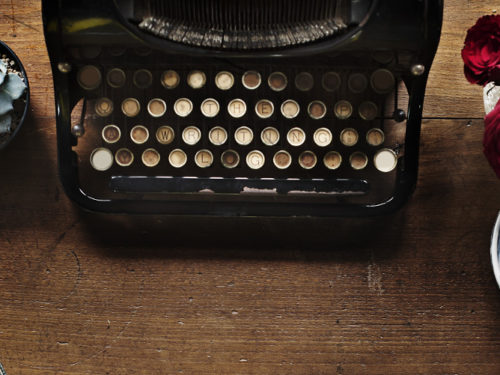The Moto 360 has been on the market for a week. Since its release, a variety of reviews have been written. Much has been said about the battery life of the Moto 360, both good and bad. The comments have ranged from not that great to pretty good. My experience has been from the extreme bad to pretty good (which I understand is a relative term when it comes to battery life).
The first day of use, I took the watch off the charger just before 7am in the morning. Being my first day with the watch, I had a feeling I would be playing around with it quite a bit so I brought my charger with me to work. Sure enough, around 1pm, I was down to the teens on battery percentage. I was a little surprised at that, to be honest. I put the watch on the charger in between meetings and then kept on using it. By 7pm, it was once again dead.
Six hours is pretty terrible and I knew that couldn’t be right. I started digging around online and quickly saw that a firmware update might help. A quick examination of my watch revealed that I indeed did not have the latest firmware. I click the update button and within moments, an update was downloading.
The update, 4.4W.1, entered the stage this morning. I took the watch off the charger at 6:45am. At the time of this writing, it is 9:50pm and my battery level reads 5%. I expect that to last until about 11pm at the rate at which I have been going through the battery. That puts me at about 16 hours if I push it, which is enough for it to last through the day.
I should add that I have been using my watch with my work phone. As my typical email volume on any given day easily surpasses 100 emails, there was a constant flood of notifications throughout the day. This does not include frequent meeting reminders, weather updates, various other notifications from Facebook and Twitter, text messages plus some showing off to co-workers. For me, this would be a pretty typical use case and although I’d love to have 20 or 24 hours, if I get 16 with what I would consider pretty heavy use, that works for me.
I’ll be putting the watch through its paces this weekend, including a longer trip that I know will include lack of data service. My plan is to disconnect the connectivity to my phone and just see how long it lasts without having a Bluetooth connection.
Anyway, a couple of tips I have gleaned from a variety of sites:
- Charge it fully before connecting it to anything. I’ve seen mentioned that Motorola tech support recommends at least 4 hours, others have charged theirs over night. A good practice with any new piece of electronics is to let it sit over night.
- Do the software update, it will help immensly.
A full review will be coming up later.