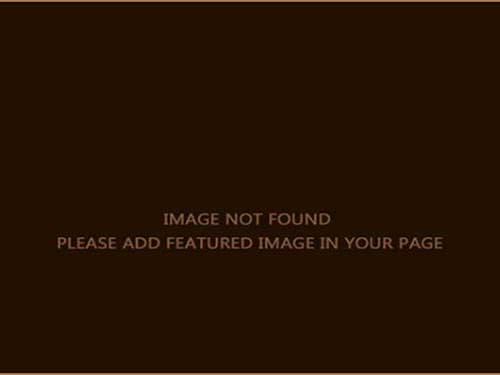Those of you fortunate enough to own a Blackberry are well familiar with the portability and easy access of social networks on the platform. Access to MySpace and Facebook is easy and convenient and I know I have been looking for away to get similar access on my Windows Mobile device.
I think I might have finally found what I’m looking, at least in regards to Facebook.
While browsing around wm6software.net, I found a new Facebook application. After a bit more research it turns out it’s a rip from the new 6.5 ROM, all done by the good chaps over at XDA-Developers.
So, is the application any good?
Well, essentially the application has five different tabs:
1. Home
2. Personal Profile
3. Friends
4. Mail
5. Phonebook
Home
The home tab contains the typical things you might see on your Facebook homepage. The newsfeed is present as are status updates and tagged photos. The home page will let you easily see what is going on with your friends.
Personal Profile
The profile tab has more of the personal stuff. The wall, for example, is found here, as is the info tab with all your personal info and your photo albums. From here you can also upload photos and videos to your albums. One drawback is that at this point it doesn’t appear that you can actually update any of your personal information so you’re still stuck with doing that online.
Friends
The friends tab of course contains an alphabetical list of all your friends and has a search function and a few basic filters.
The mail tab naturally contains the inbox, sent messages, notifications and requests. It allows you to easily read and compose new messages and handle incoming notifications and requests.
Phonebook
The phonebook tab is actually quite interesting. It allows you to call those contacts of yours that have phone numbers listed directly from the application itself. It’s a pretty neat feature.
Summary
Overall, this early version (v0.14) does a lot of what you’d expect from a Facebook application. What I’d like to see in the future is an integration with the OS itself so that notifications are delivered when status updates happen and new messages come in.
Having used the app for just a few hours so far, it’s a bit early to form a good opinion but so far, I like what I see. I’m looking forward to seeing future versions.
One thing I can say for sure is: if you use Windows Mobile phones and like Facebook, you need this application.