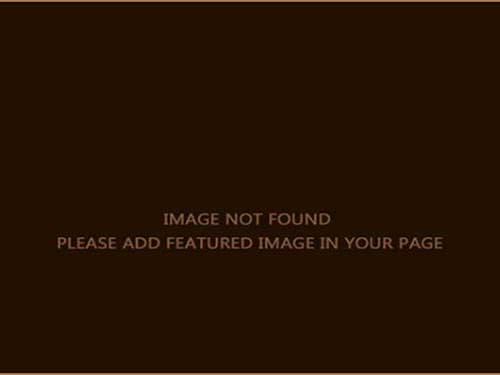With the release of the Chromecast, Google made an unexpected (for me at least) move on the home entertainment front, an area where they undoubtedly have struggled with previous efforts (Google TV). Reaction so far has been pretty positive (or at least as far as I have read) and it’s not surprising. The Chromecast is a gold nugget for $35.
I ordered my Chromecast almost immediately. With the free three month Netflix subscription (since discontinued due to overwhelming demand) that was included, it was a great deal. My first port of call was the Google Play store itself. Sold out with an estimated delivery time of four to six weeks. No thank you. Amazon was my next stop. Also sold out. I then caught wind of Best Buy offering the device as well and sure enough, they still had it in stock. Before long, I had purchased a Chromecast and now only had to do what a lot of people don’t like to do: wait for UPS to do their thing and get it to my house on time.
As expected, UPS came through and two business days later a little package was waiting outside my front door when I came back from work.

After restraining myself long enough to get some food in my stomach, I tore open the package and opened the box, revealing the Chromecast with the included USB cord and power supply as well as an HDMI extender (the latter I actually had to use as it wouldn’t fit without it).

Setting up the the Chromecast was as simply as I had heard:
- Connect the device to your TV
- Connect it to power (in my case, the USB port on my DirecTV box ended up serving as the power source)
- Turn on the TV
- Download the Chromecast app on your smartphone
- Configure the Chromecast using said app to connect to your WIFI network and you’re all set.
The setup process took maybe 10 minutes including downloading the app. I had no problems with this process.
After installation it was time to try it out. I downloaded Netflix on my tablet and started exploring YouTube and Google Music. I can say for sure that Chromecast really is simple to use and that’s what makes it so brilliant.
Let me compare to my PS3. With my PS3, I can access YouTube, Amazon, NetFlix and a bunch of other services by downloading an additional app. So in essence I can do some of the same things I now can with the Chromecast. Yet, there is a significant difference.
With my PS3, I first have to turn it on and wait for it to boot. If I’m lucky, there’s no software update that needs to be downloaded and I can get right into Netflix or whatever app I’m wanting to use. Most of the video apps on the PS3 tend to take a bit to load as well so there’s a lot of waiting going on. Once I get into the app I’m looking for, it does usually work pretty good.
Contrast that experience with the Chromecast. Here, I turn the TV on and there it is, ready to receive a feed (I keep it powered up at all times when connected to the TV). I open my app on my phone, select the movie I want to view, wait a few seconds and there it is. It’s a much better experience. The best part is that I rarely need to touch any other remote controls. I just browse the content I want on my device, select it and then enjoy the show.
Another bonus is that you can also view tabs from Chrome on your computer, as demonstrated in the image below. Simply click the “cast” button on the Google Cast plugin and off you go. It does require a computer with some pretty good resources to not get too bogged down. Nice bonus though, as is the ability to just take a local media file and open it in the tab you are casting. Brilliant.
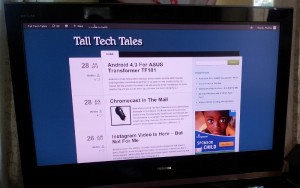
Even now, about three weeks after release, the Chromecast’s “library” of supported apps is pretty limited. YouTube, Netflix, Google Music and Video primarily. You can use the browser casting function to view Hulu etc. but the experience is not as great. The good thing is that Hulu, HBO and several others are working on support for the Chromecast so hopefully it won’t be long before the functionality of our little friend is extended even further.
Performance-wise, the video and audio is as good as it would be if I watched Netflix on my PS3. It’s just a lot more convenient.
So is there anything bad about it then? There’s been much complaining about the USB power source but honestly, I’m not sure what the big deal is there. The thing needs power to operate, deal with it. You plug it into your TV after all so you are likely to have a power plug or power strip close by (or a free USB port either on your TV or some other electronic device). The lack of supported apps as I mentioned below is another although it sounds like that’s just a matter of time. One thing I would definitely love to have is the ability to stream local media. I store most media on a media server and having the ability to access that directly through my Chromecast, that would be great.
For those that us Ubuntu, the good news is that the Google Cast plugin works in Chrome and Chromium. I have not been able to stream a local video file yet though and I haven’t had time to research whether that’s an issue with my configuration or something else. If if works for you, please do let me know, I’d love to learn how it works for you on Ubuntu.
Overall, getting the Chromecast should be a no-brainer. It’s cheap at $35, even if you can’t get the Netflix promo and it makes watching media so much easier.
What do you think of the Chromecast? Is it worth it?