As I do my best to come up with fiction that is interesting to read, the bit about transferring what’s in my mind to a sentence, a paragraph, a page, a chapter and then finally a book, well, that part is also very important. After all, without writing, there wouldn’t be that much around to read, right? As a Linux user, this part also at times becomes a little more tricky than for the more mainstream user.
For the past year or so, my go-to piece of software has been Scrivener. When I first encountered it, the Linux version was still being developed, at least to some extent, and it was also free. It was a great way to get introduced to the world of Scrivener without spending a dime. I ended up paying for the windows version just to support the developer.
Since then, Scrivener for Linux has essentially been discontinued. I still use the latest release but I’ve transitioned to doing most of my writing in Windows, just to be up to date. It’s a good piece of software and if it means I have to use Windows to get the experience I’m looking for, so be it.
Earlier this month, I stumbled upon an article over at OMG!Ubuntu that caught my eye. It feature a brief summary of a new open source Scrivener alternative called Manuskript. Naturally, I had to check it out and immediately downloaded the current version.
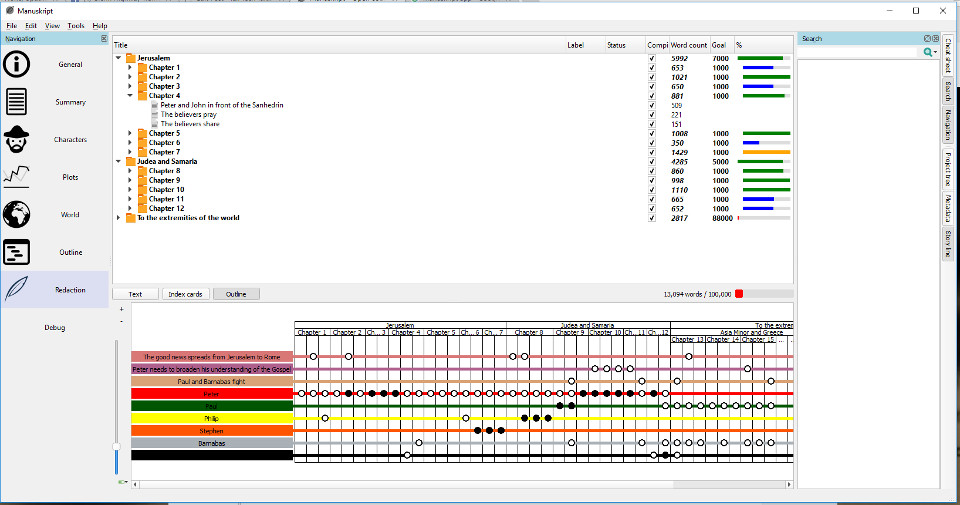
Manuskript is at first glance quite similar to Scrivener. It features the same index card layout that Scrivener is so known for draws you right in and makes something new seem familiar even on the first load. In fact, opening Manuskript and creating a new project bears similarities to how you would do it in Scrivener as well.
The hierarchical outline and binder system present in Scrivener can also be found in Manuskript. However, the implementation is different. Instead of having an open tree-like structure that can be expanded as needed by simply adding another folder, Manuskript organizes content in a very specific way:
- General information about your work contains the title of your work, author’s name and other information maybe not specific to writing itself.
- The Summary contains three different summaries of your story: the one sentence summary, the one paragraph summary and the one page summary. Those familiar with the Snowflake method will recognize this as part of the Snowflake story development process. In fact, Manuskript appears to be built around the Snowflake method, based on the features listed on its website.
- Characters contains the list of all the characters of your story, divided into main, secondary and minor characters. Each character has a pretty detail info sheet containing spaces to specifically identify motivations, goals, conflicts and so on.
- The Plot section mirrors the character section in dividing the plot into main, secondary and minor segments. Each section contains a basic description, a character list and the resolution of the plot elements.
- The World section contains all the elements that relate to the world in which the story takes place, whether it be geographical, cultural etc.
- The Outline section is the part that reminds the most of Scrivener’s “tree” (or Binder) in that you essentially have folders for chapters and scenes.
- Redaction contains the index cards also known from Scrivener but you can also view the whole text of the story or the outline from the above section.
- The Storyline feature allows you to see a timeline of your story chapter by chapter.
Overall, Manuskript reminds me a lot of Scrivener. In some ways, I appreciate the various sections in the sense that they provide a template of sorts for the various story components, such as characters, locations etc. On the flip side of the coin, these predefined sections constrain you to what you can do where Scrivener uses a more open template format (or no template at all).
The one feature that really stands out as something different is the Storyline mode. I can see the appeal in being able to map out your story throughout the chapters in a visual form and since it’s a feature Scrivener really doesn’t have, it stands out. Another plus: it’s available on Windows, Mac and Linux. I’ve successfully tested it on Ubuntu 16.04.
Now, for a word of warning: Manuskript is still very much in a development stage. There are bugs. I would at this point not recommend it as a replacement for Scrivener until it’s further along in its development. Something as simple as being able to export it to more formats is in itself a deal-breaker. Currently, there doesn’t appear to be a specific timeline for getting to that point (the developer is active and responsive on GitHub). Until then, it’s still worth a look and if you feel so inclined, write something in your primary writing software and Manuskript at the same time. If coding is something you like to do, feel free to contribute as well.
Manuskript can be downloaded here: http://www.theologeek.ch/manuskript/.




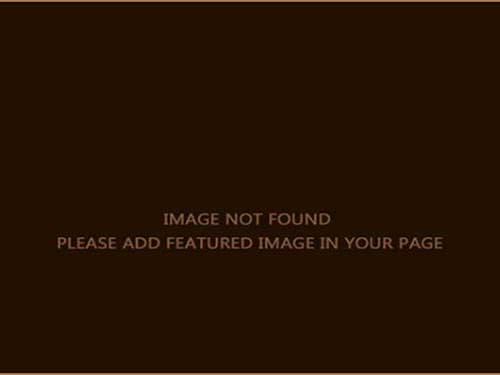

![The Delivery – [Flash Fiction]](https://talltechtales.com/wp-content/uploads/2017/05/the-delivery-500x375.jpg)
Writing software for linux that doesn’t suck? I might have to give this a look. Does it at least export to EPUB3? That alone would make it worthwhile for me, and a good EPUB3 file that isn’t loaded with xml errors would be even better, lol. Looking at you, Calibri.
I can’t recall the export formats. The compiled version was pretty limited but I know a bunch of updates had be committed since the last official update so you’d have to get imthe latest from GitHub. I think that’s where he was keeping it. Either way, not quite stable enough for production work a good concept. I’d love to use it as my daily writer.
Hi,
I’m manuskript main developer. Thanks a lot for your review!
Regarding export, manuskript now uses pandoc. So it’s possible to export to : html, pdf, docx, opml, odt, and few others, including epub3 🙂
Though I haven’t tested it much yet (I don’t if xml files are error free), and it might lack enough customization. But it’s here. Any feedback welcome 🙂
Cheers
Awesome, good to hear. I need to take another look at Manuskript. It’s been while… 🙂
=
11.28.17
Manuskript now on Mac OS X !
Posted on April 4, 2016
Manuskript has now been packaged for OS X: Most of the features work as expected. On the retina display of the computer I used, I had to increase quite a lot the default font-size in settings to have something usable. So you might have to do that as well (Preferences > Views > Text Editor[…]
Notes on this Manuskript application Feedback:
Like the application in general as it walks one through the writing process. TinySpell and Jingle Keys work.
I HATE the mini fonts and the setting do not work to change them even though it says that it will.
Because the fonts are so damn small I doubt that I’ll use this app often.
Except for the 8 point mini fonts this application, Manuskript, is quite good.
Thank you Olivier
=
Hi Mike,
Thanks for your feedback. I don’t have a high DPI display, so it’s hard to test. But I’ll add an option to change the default font size of the application (and not just the text editor). It will be released in 0.7.0, but could be used since tomorrow running from source.
If I can get my hand on a high DPI display I’ll try to use Qt’s support for it. (Or even better: if somebody wants to hack manuskript and contribute.)
Greetings,
*Update:* no need to run from source, you can always grab the latest version of develop packaged for OS X here: http://www.theologeek.ch/manuskript/releases/manuskript-osx-develop.zip
I appreciate the updates, Oliver!
So when will .7 be released? I have downloaded the current beta version and it still says 0.6.
Manuskript 0.7.0 was released on August 15, 2018.
Awesome! I will check it out
Love it as an alternative to Scrivener, Just one thing that I miss: the facility to highlight text (as a reminder to go back some time and edit).